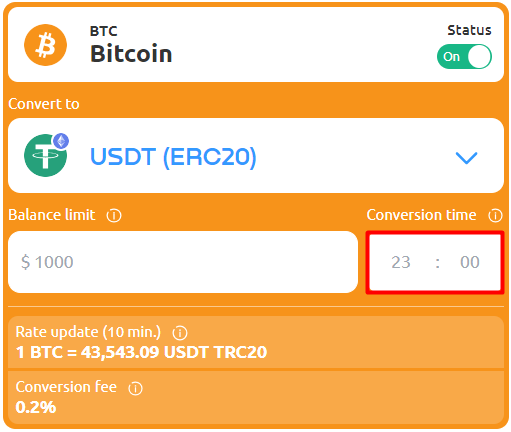What is the automatic conversion of cryptocurrencies?
It is a feature that allows you to convert cryptocurrencies within your account automatically. It simplifies and speeds up the cryptocurrency exchange process, especially in times of high volatility and market instability. For example, you can exchange any deposit into stablecoins, such as USDT, BUSD, etc., thus eliminating the risk of a sharp market drop and price drop.
To set up auto-conversion you need to:
1. Log in to your account and go to Auto Conversions.
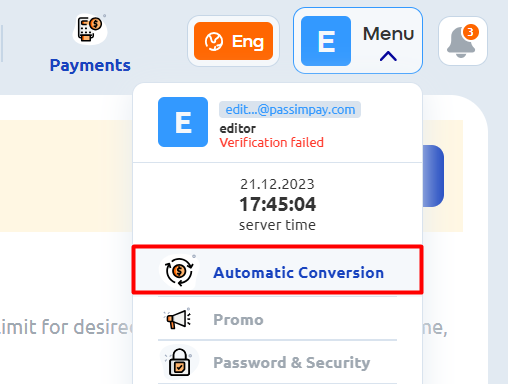
2. Select a suitable currency for exchange or activate all available options.
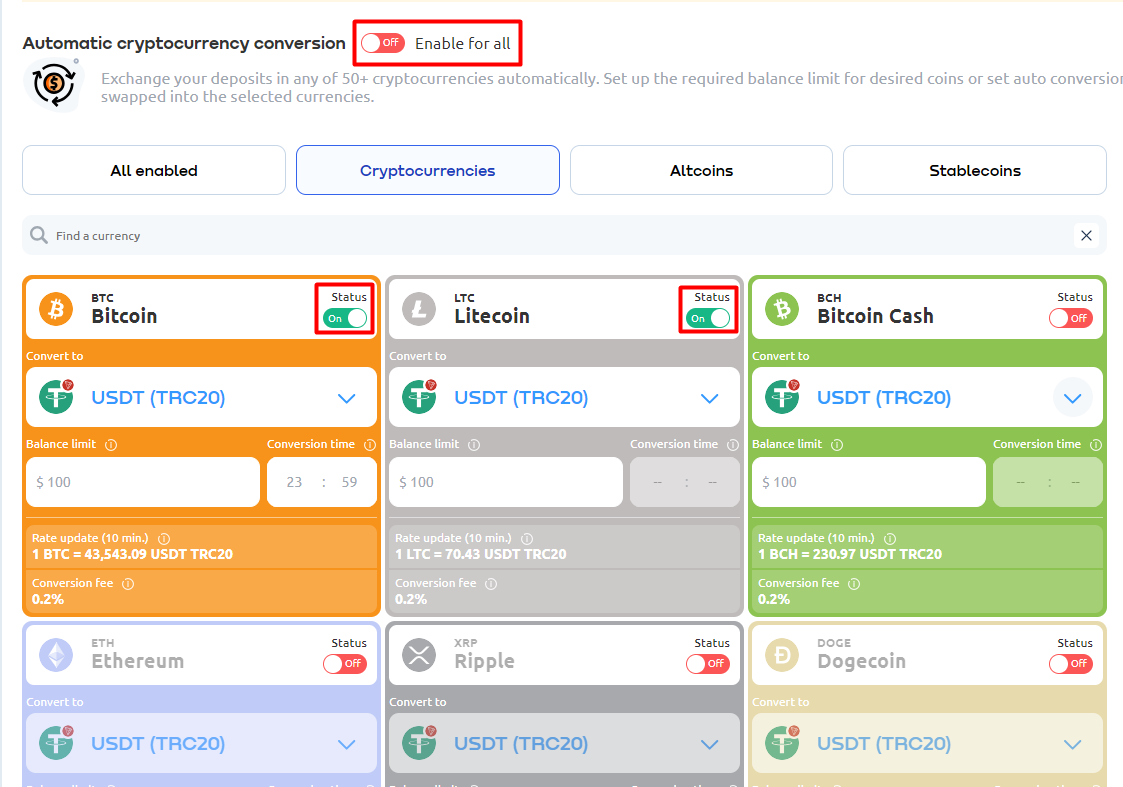
3. Specify to which currency you want to convert funds.

4. Specify the amount on the balance, when reached, the system will automatically exchange funds within the selected pair.
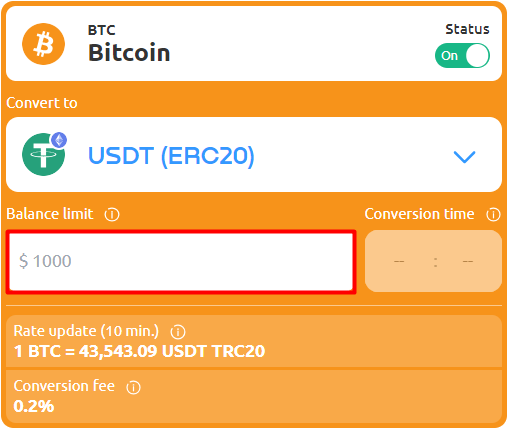
5. Also, you can specify the time of conversion. In this case, the PassimPay system will convert funds daily regardless of the amount at the required time (the minimum amount should be 100 USD).