What should I do if my client accidentally deposited funds in the wrong network?
If your user, for example, wanted to deposit the ERC20 token but sent funds in BEP20, the funds will be credited to the merchant's balance in the currency of the transaction, i.e. BEP20. This works with all tokens, regardless of coin.
If your user contacts your support with the issue that funds are not credited to their account after depositing in a certain network, then you need to:
- Log in to your PassimPay account.
- Ask your client to provide the deposit amount and the e-wallet address used for sending funds.
- After that, go to the History section.
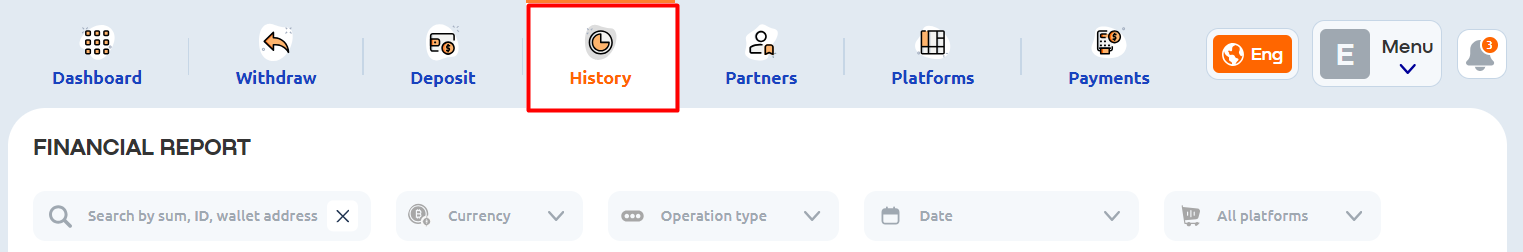
- Identify the corresponding deposit by the amount and the provided sender’s address.
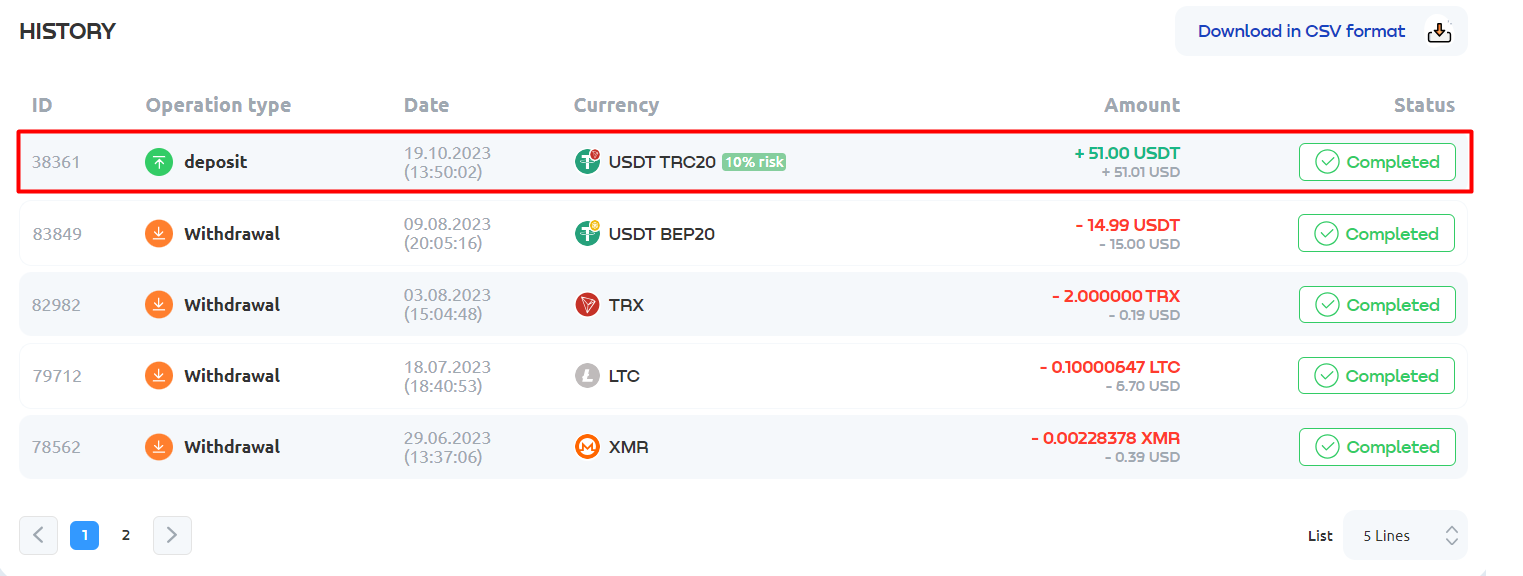
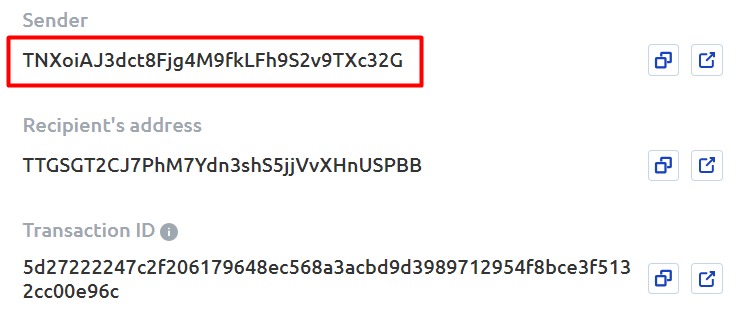
- Credit it to the user balance in your project.
Also, at your discretion, in case of a user's error, you can credit the necessary amount of funds in the required network from your merchant account to their balance in the project.
