How do I get started with PassimPay?
Setting Up Your Account
Connecting your business to PassimPay is a straightforward process. Here's how to do it:
1. Visit the PassimPay website and navigate the sign-up page. From there, choose the type of business account you require. Provide your login credentials, including your email and password. It's important to remember this information for future account access.
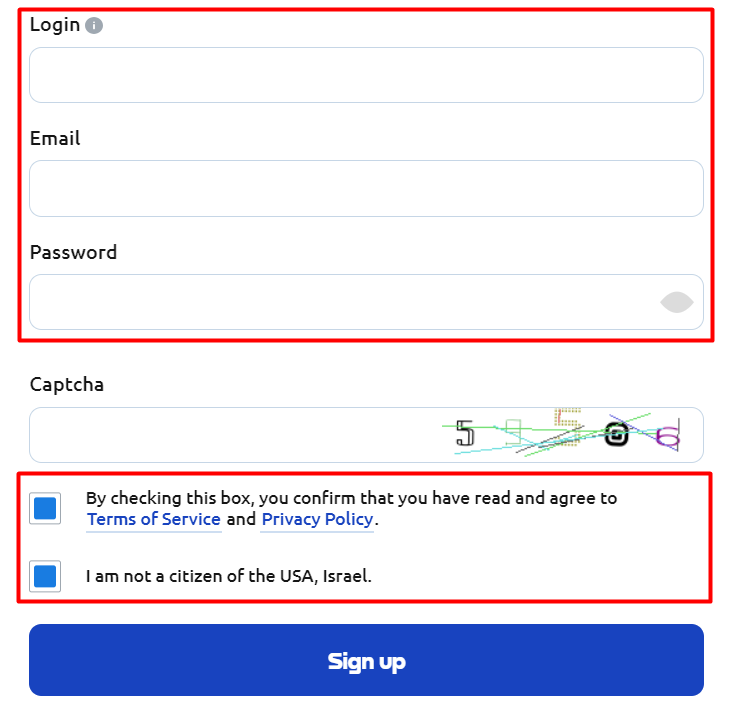
If preferred, you can also expedite the sign-in process by using your social media account.
Security Measures and Activation
2. Input the unique code sent to your email to enable email two-factor authentication (2FA).
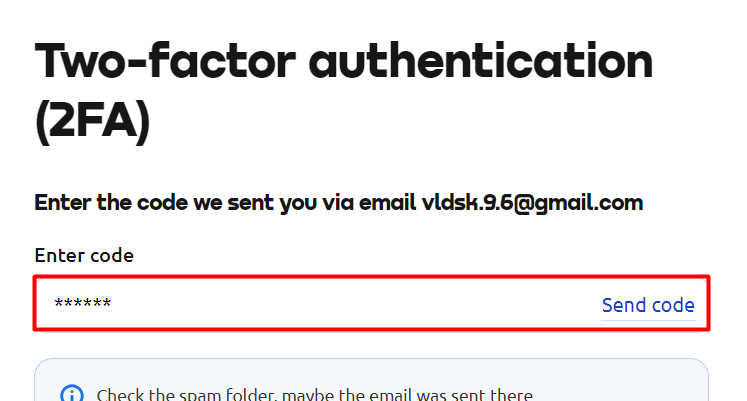
3. Carefully review and agree to all the terms related to the Master Key.
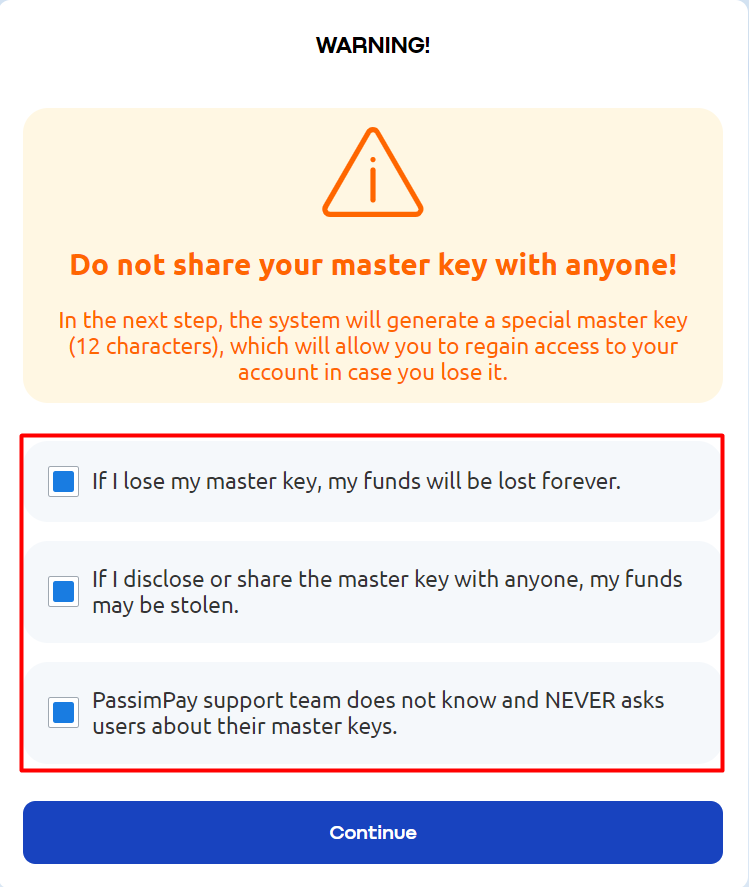
4. Safely copy and store the Master Key in a secure location. Ensure that you do not share your master key or log in details with anyone. Keeping this information confidential is crucial to safeguarding your funds.
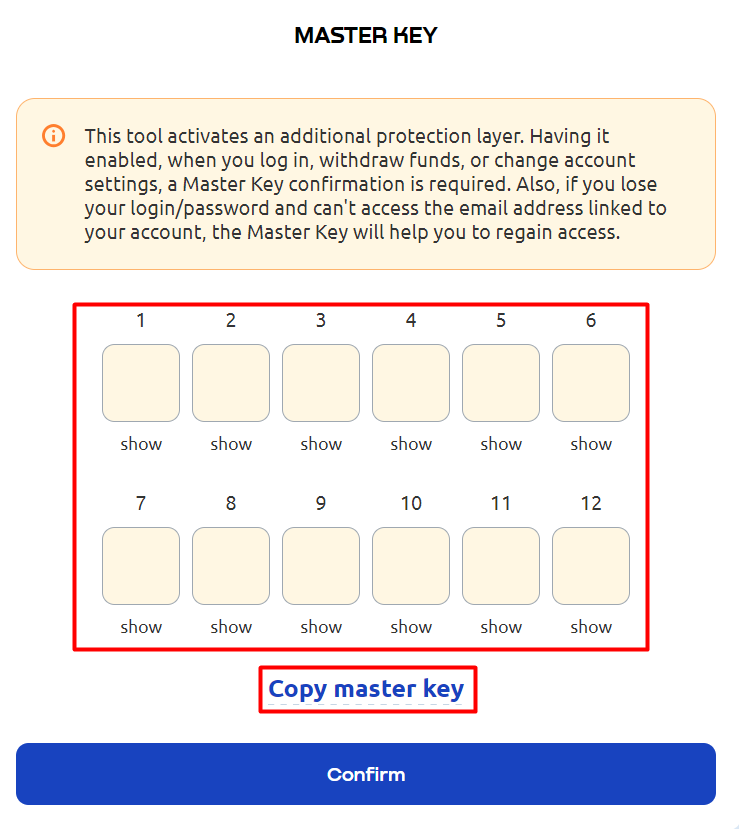
5. Click the "Confirm" button, and then paste the Master Key in the provided window. Finally, click the "Activate" button.
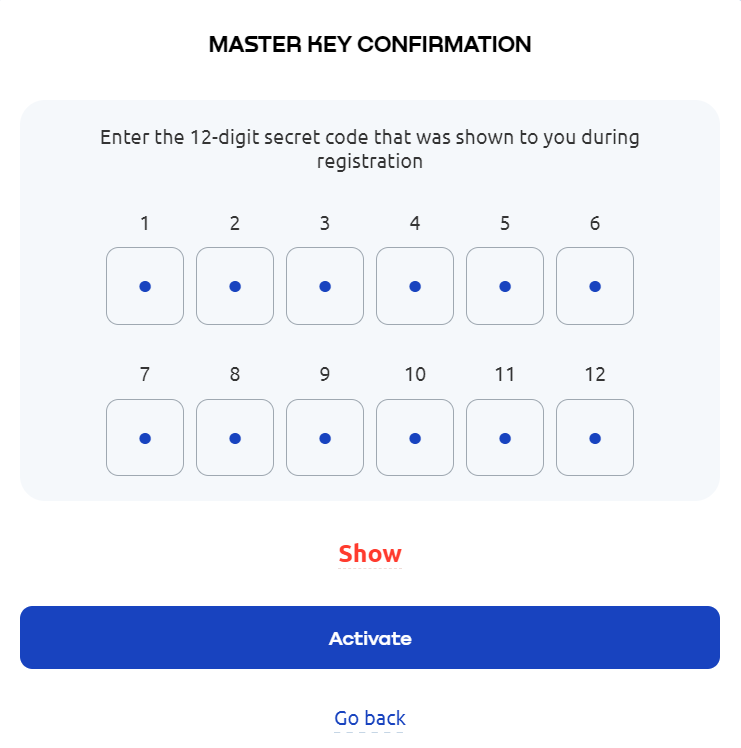
Congratulations! Your account is now securely set up and ready for use!
