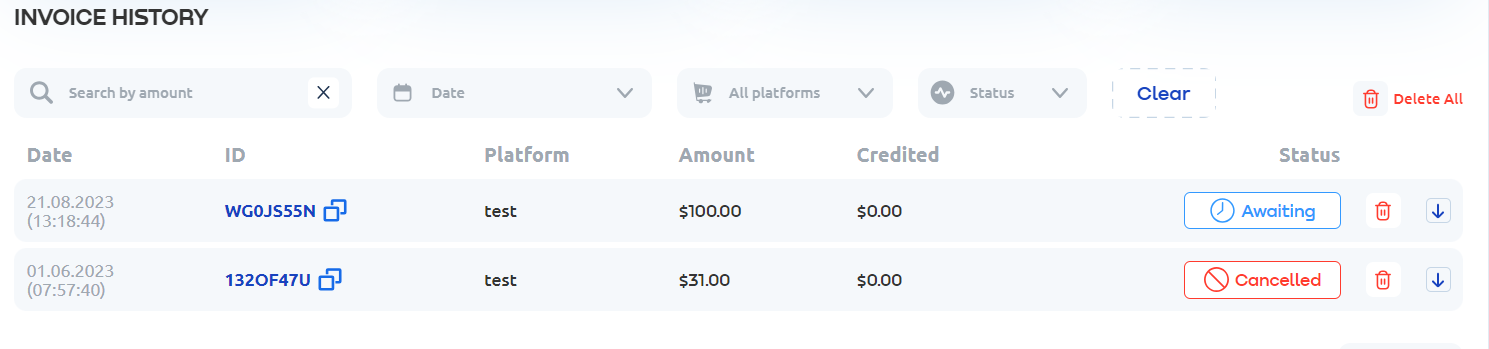What if I don't have a website but want to receive payments from my customers in cryptocurrencies?
If you don't have a website but still want to receive payments from your customers in cryptocurrencies, you can use payment links. Send invoices and receive custom payments in any currency without a website.
Here's how it works:
- Register on PassimPay: Create a business account and add your project.
- Create an Invoice: Create a payment link specifying the amount you're requesting and the cryptocurrency you want to receive (e.g., Bitcoin, Ethereum, etc.).
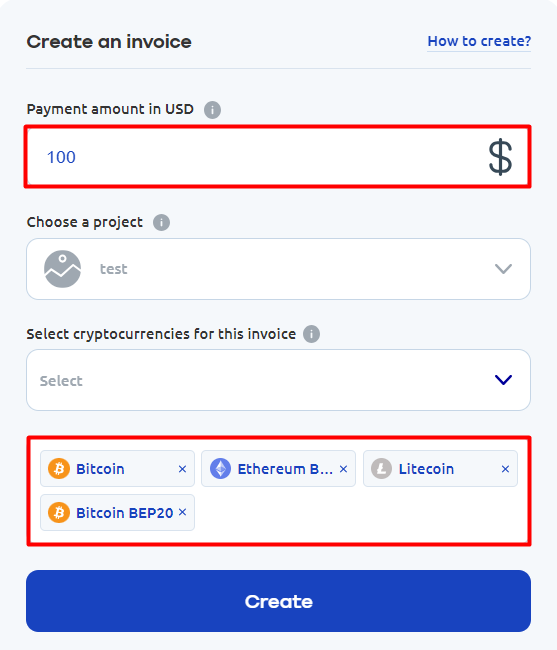
- Click "Create": The system will generate a payment link for your invoice. Copy it and send it to your customer.
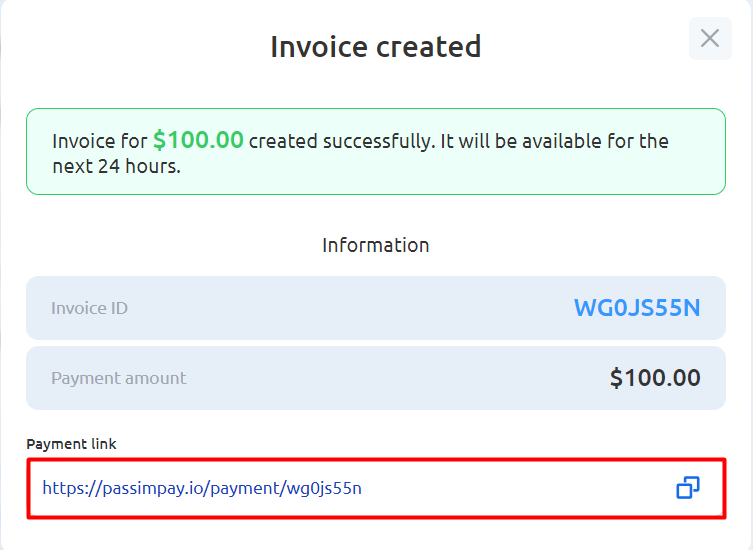
- Share the Payment Link: You can share the payment link with your customers through various communication channels, such as email, messaging apps, or social media. Customers can click on the link to access the invoice and make the payment using one of the selected cryptocurrencies.
- Customer Payment: When a customer clicks on the payment link, a payment page opens where they can select the cryptocurrency they want to use, and they click a "Pay" button.
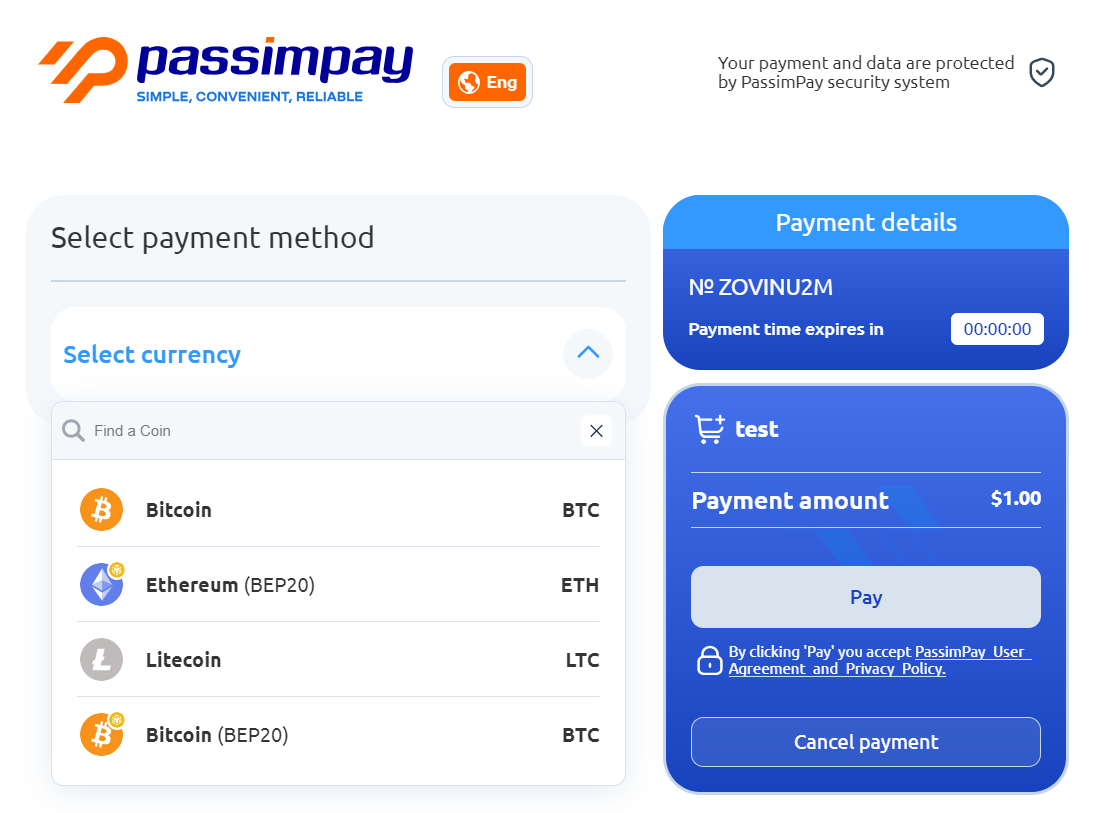
- Confirmation and Completion: After the customer initiates a payment, a page with all the payment details appears. It includes an e-wallet address, QR code, and purchase amount.
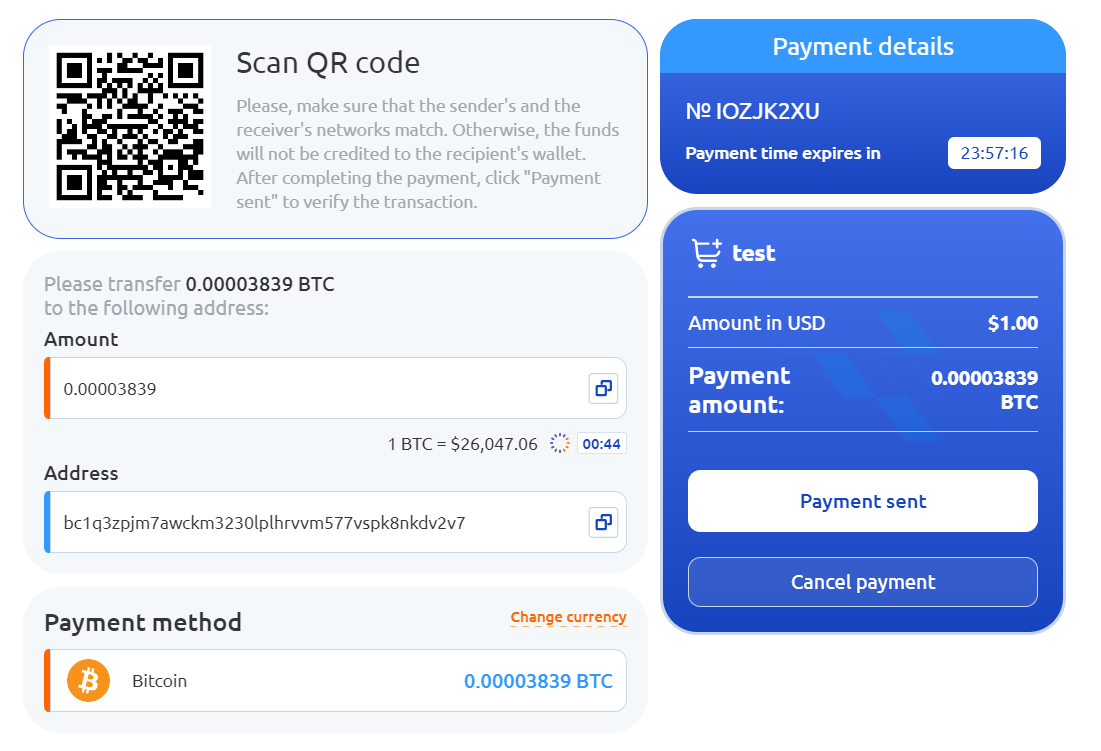
- Payment tracking: Once the payment is sent, you will receive confirmation of the transaction in your account.