How do I start getting paid via PassimPay API?
Integrating PassimPay API: A Comprehensive Guide
To begin processing payments through your website using PassimPay, it's essential to establish a connection by integrating the PassimPay API.
Follow these steps to seamlessly integrate the API and get started:
1. First, select your website in the "Platforms" section.
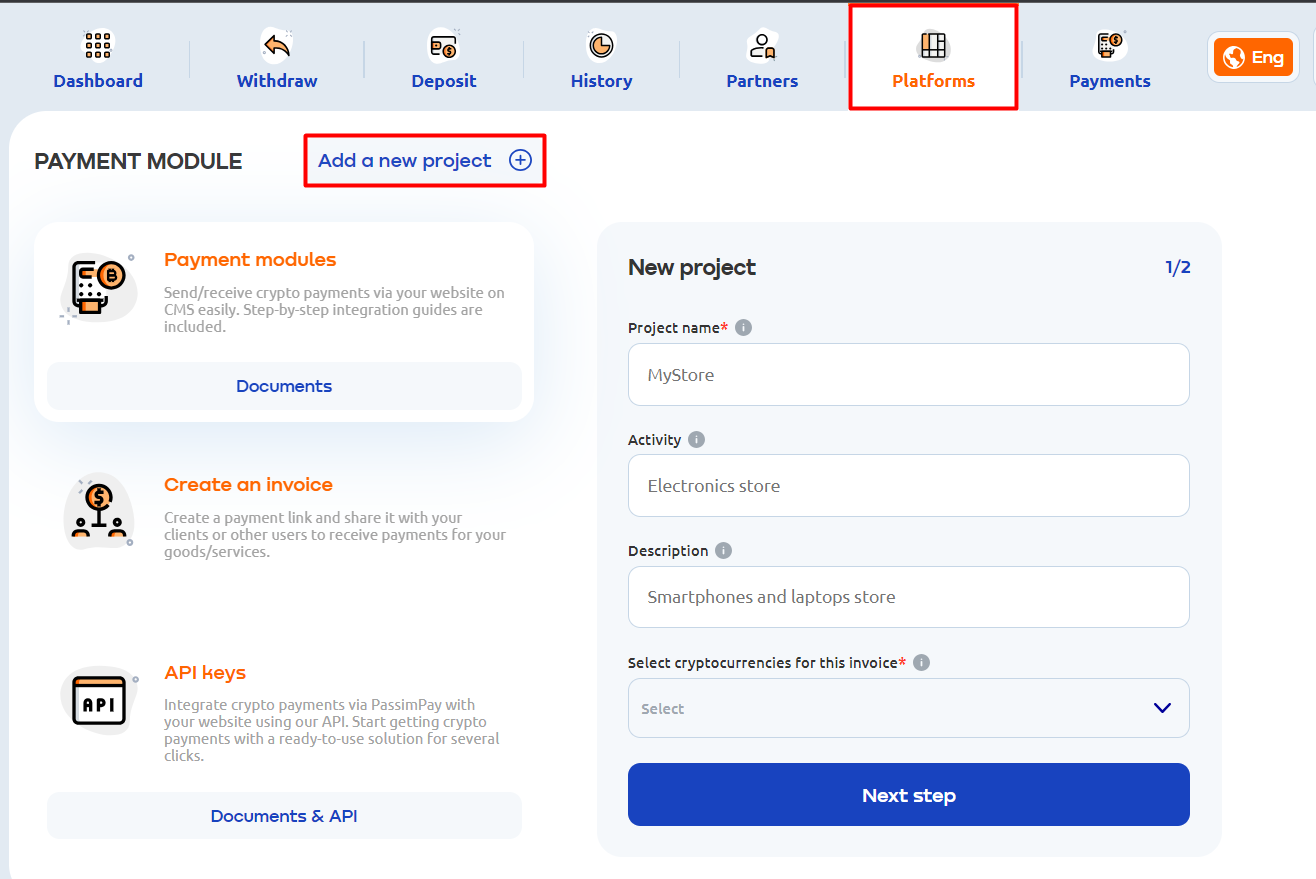 2. After adding your website, proceed to the Website parameters and share them with your developer.
2. After adding your website, proceed to the Website parameters and share them with your developer.
3. Next, either you or your developer should navigate to the "Integration & API" page. Here, you'll find all the necessary resources for the API integration. Pay attention to the list of supported currencies and their corresponding IDs. These IDs are crucial for initiating withdrawals and receiving funds via the API.
Supported Cryptocurrencies
Currently, our platform supports the following cryptocurrencies:
- Bitcoin BTC ID: 10
- Bitcoin (BEP20) BTC ID: 201
- Litecoin LTC ID: 30
- Bitcoin Cash BCH ID: 50
- Ethereum ETH ID: 20
- Ethereum (BEP20) ETH ID: 202
- Dogecoin DOGE ID: 40
- Tron TRX ID: 90
- Tether (ERC20) USDT ID: 70
- Tether (TRC20) USDT ID: 71
- Tether (BEP20) USDT ID: 72
- Binance Coin BNB ID: 130
- BUSD (ERC20) BUSD ID: 110
- BUSD (BEP20) BUSD ID: 203
- USD Coin (ERC20) USDC ID: 100
- USD Coin (BEP20) USDC ID: 101
- EOS (BEP20) EOS ID: 204
- Cardano (BEP20) ADA ID: 205
- Shiba Inu (BEP20) SHIB ID: 206
- Shiba Inu (ERC20) SHIB ID: 207
- Dash DASH ID: 208
- And many more! Check the full list of the coins we accept and relevant prices.
4. Acquire a payment address by entering the secret key, platform ID, and currency ID in the respective fields.
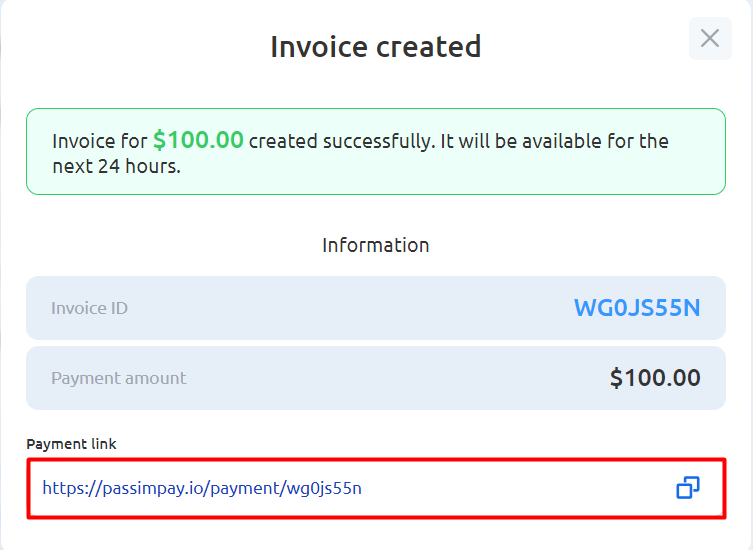
5. Validate the address. Upon submitting the request, the system will provide the outcome. If all steps were followed correctly, you'll receive the payment address. If not, the API will indicate an error, prompting you to review the parameters and troubleshoot.
6. Expect a notification. You'll receive a notification at the URL address specified during the platform addition process on PassimPay.
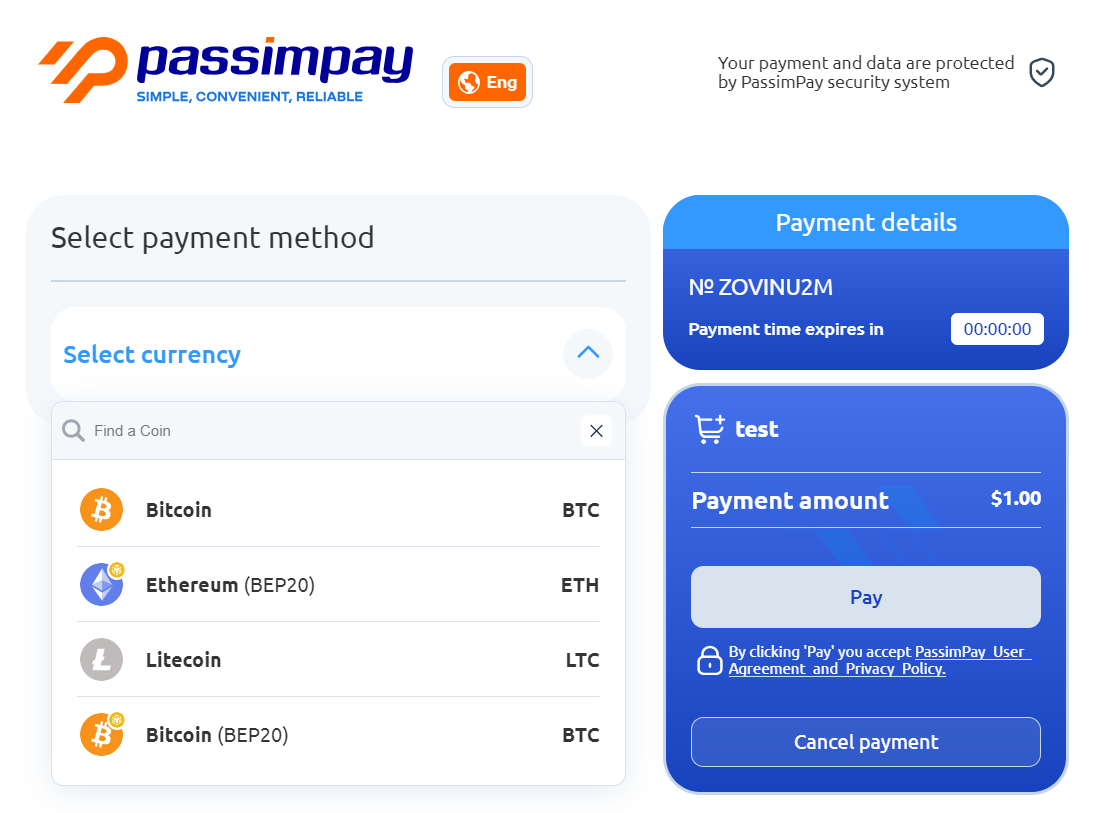
7. Verify payment functionality and notifications. Confirm that you're receiving notifications for specific actions from related platforms.
8. Adjust the code for various requests and corresponding outcomes. For instance, you can check if payments have been made by clients for your products.
9. Fine-tune withdrawals. To initiate withdrawals, provide your Platform ID, Currency ID, Secret key, wallet address, and payment amount.
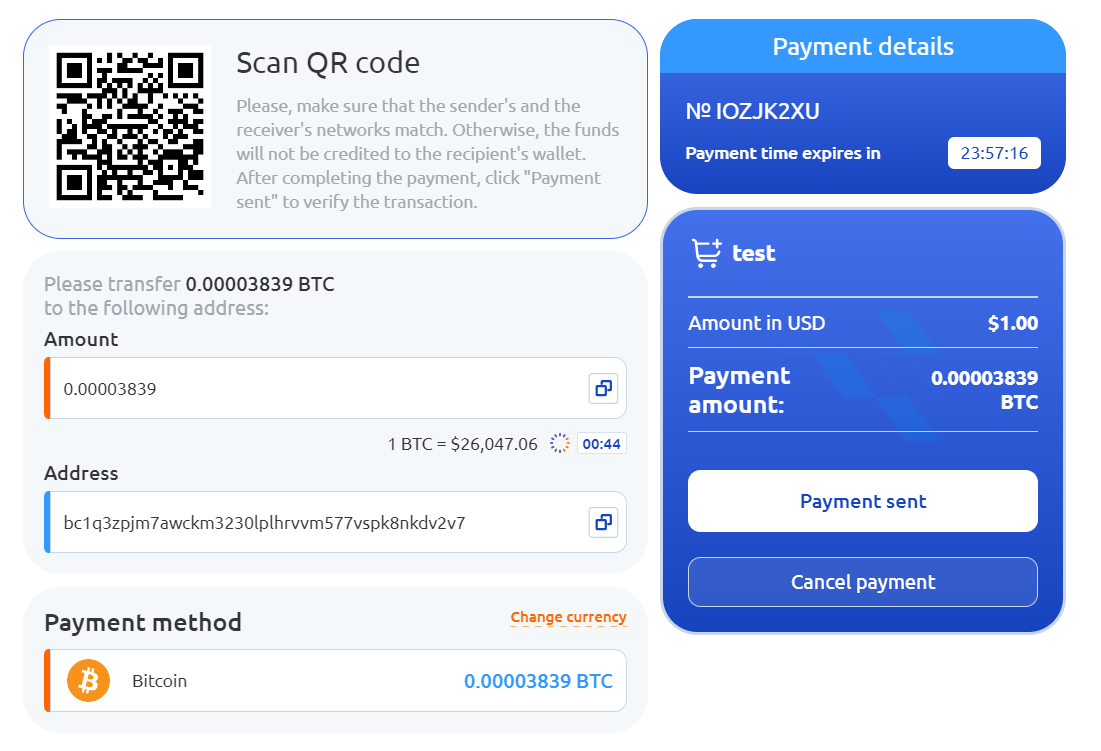
10. Validate the transaction hash. Upon successful withdrawal, the system will provide a transaction hash. If not, you'll receive an error, indicating the need for code review.
For an in-depth guide on integrating the PassimPay API into your website, refer to our detailed video guide.
Should you require assistance with PassimPay API integration, please don't hesitate to contact our support team. We're always here to provide guidance and detailed information!
