How to register a business account
27/02/2023

Hello! Welcome to PassimPay! This article will tell you how to create a business account and add your first project to the PassimPay platform.
It’s easy to connect your business to PassimPay. For this you need to:
1. Open the PassimPay website and go to the sign-up page. After this, select a business account type and enter your login, email and password. Don’t forget this data because you will need it to enter your account in the future.
You can also sign up quickly using your social media account.
2. Enter the one-time code from your email to connect email 2FA.
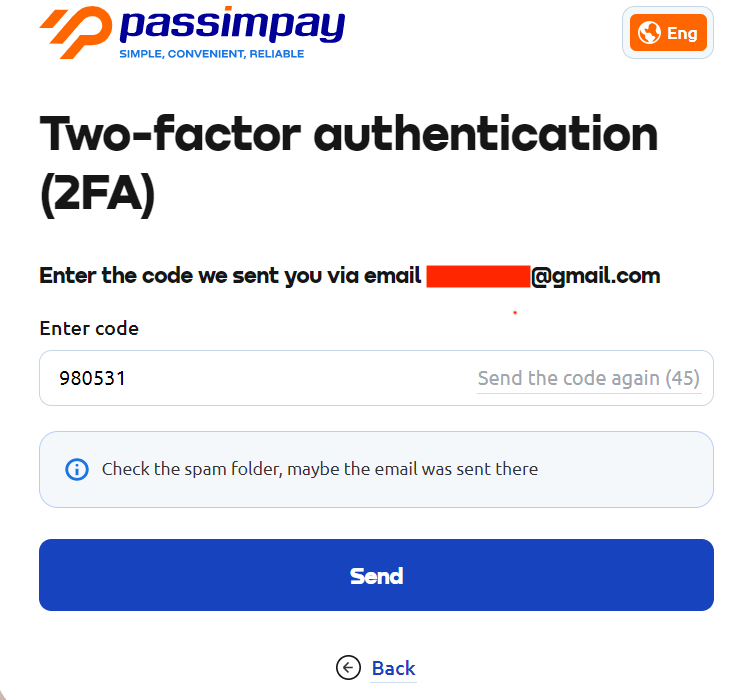
3. Attentively read and accept all the statements about Master Key.
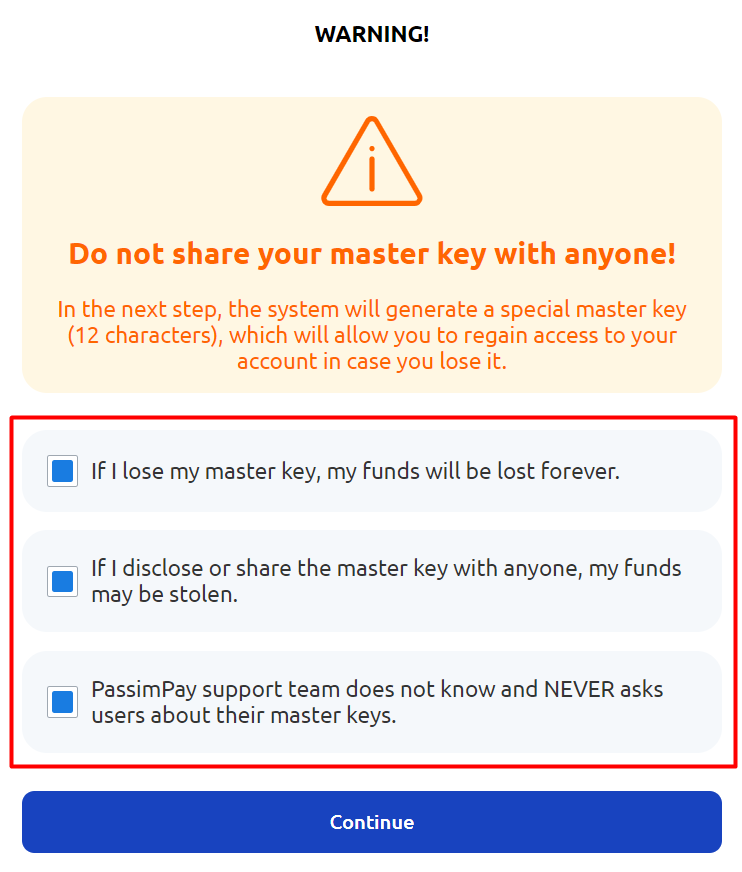
4. Copy and save the Master Key in a secure space. Please, don't disclose your master key and login data to anyone. Keep it confidential to protect your money.
5. Click “Confirm” and paste the Master Key in the new window. Then, click the “Activate” button.
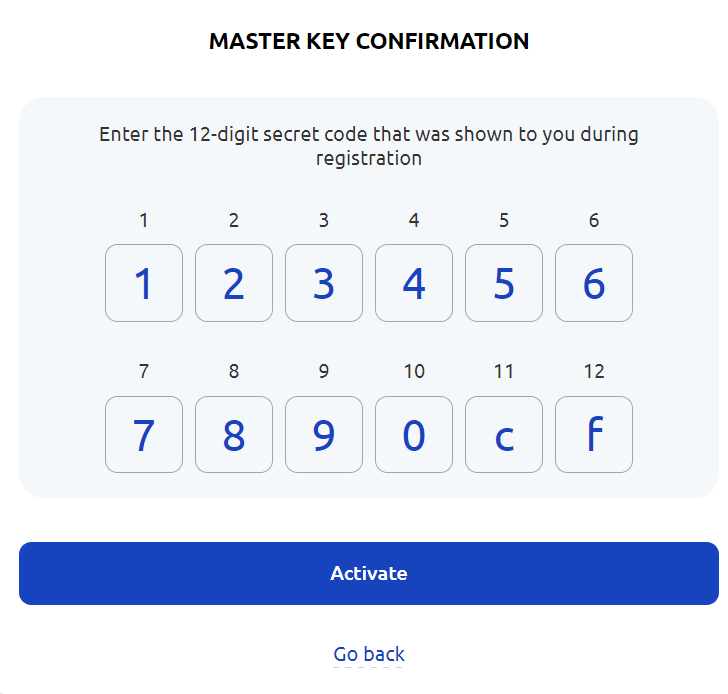
Congratulations! Now you have a secured account ready for work!
How to add a project
To start sending and receiving payments with PassimPay, you need to connect your website to our system. For this:
- Go to the “Platforms” section in your account.
- Enter the name of your project.
- Ask your developer to send you the URL for receiving Payment Notifications to your site. Different sites have different structures, so we can’t give you more details about this aspect.
- Enter the URL you got from your developer and click “Save”.
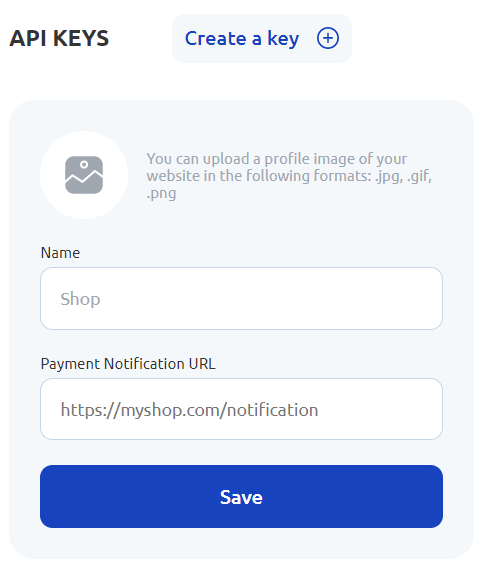
- After that, please open the Website parameters, copy the Secret key and Platform ID, and send them to your developer, who will add them to the code of your website. Due to this, you will start receiving notifications about all the payments from your platform.
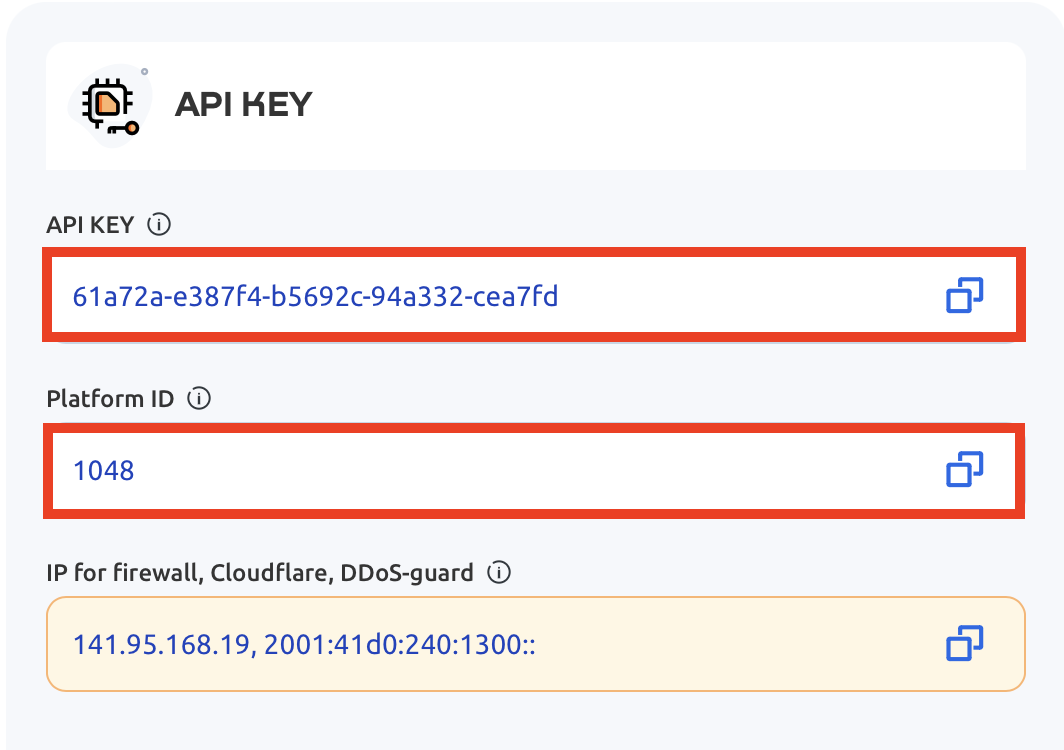
- If you need to add more platforms, click “Create a key” and repeat all the previous actions, but for the new site.
Congratulations! Now you have your first project on PassimPay!
Please, check this article or watch this video tutorial to learn how to integrate PassimPay API into your site. They contain all the information you may need to complete the integration.
If you have a question, please, contact our support team. We are always ready to help and provide all the details!
Do you like this article? Share it with your friends.



