How to integrate PassimPay API into your website
27/02/2023

To start making and receiving payments via your site with PassimPay, you need to connect your website to PassimPay by integrating the API.
All you need to do is to select the website in the “Platforms” section. If you don’t know how to add a new website to PassimPay, please, watch our video tutorial on this topic or check this article.
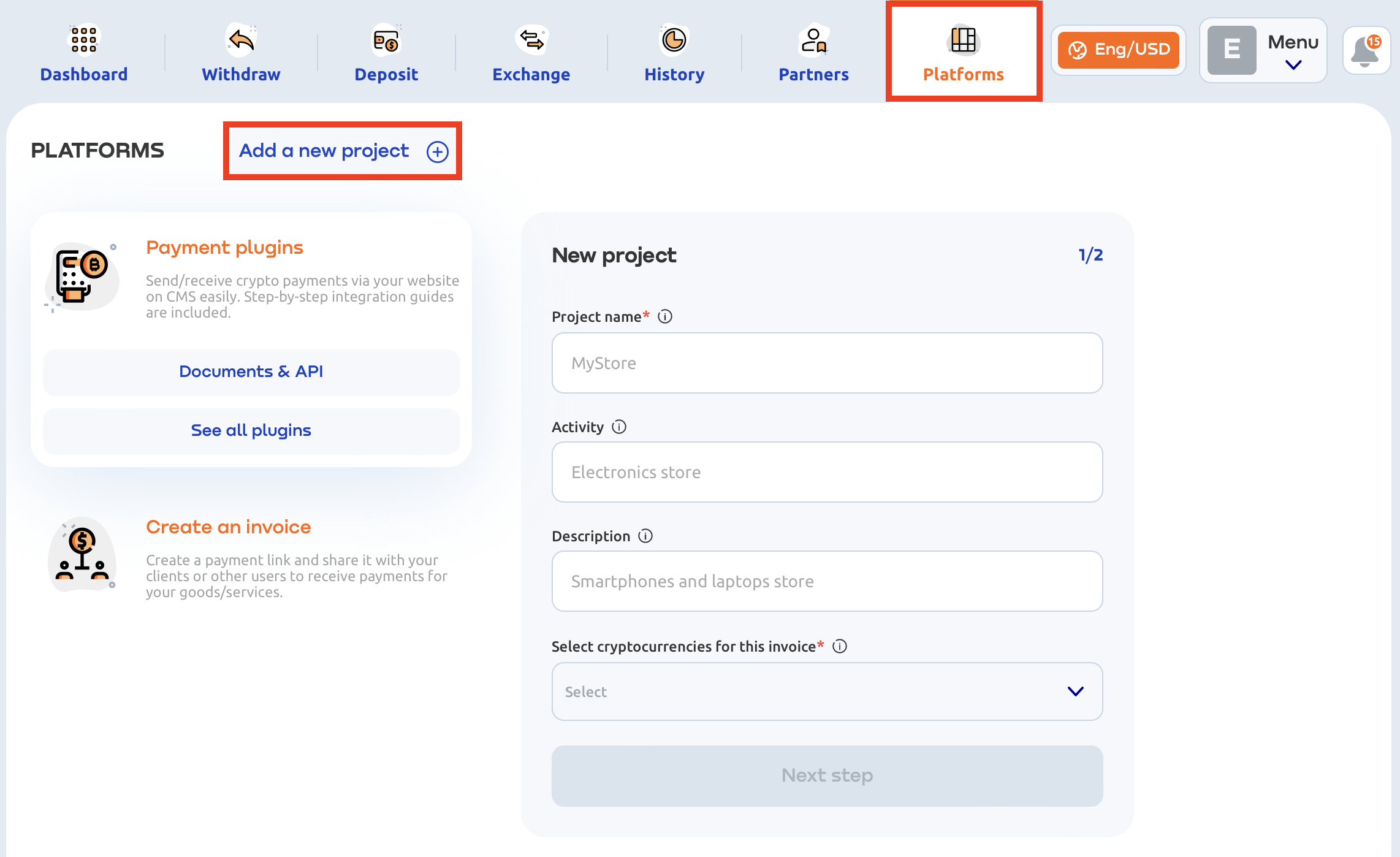
Next, specify the project name and select cryptocurrencies that you want to use:
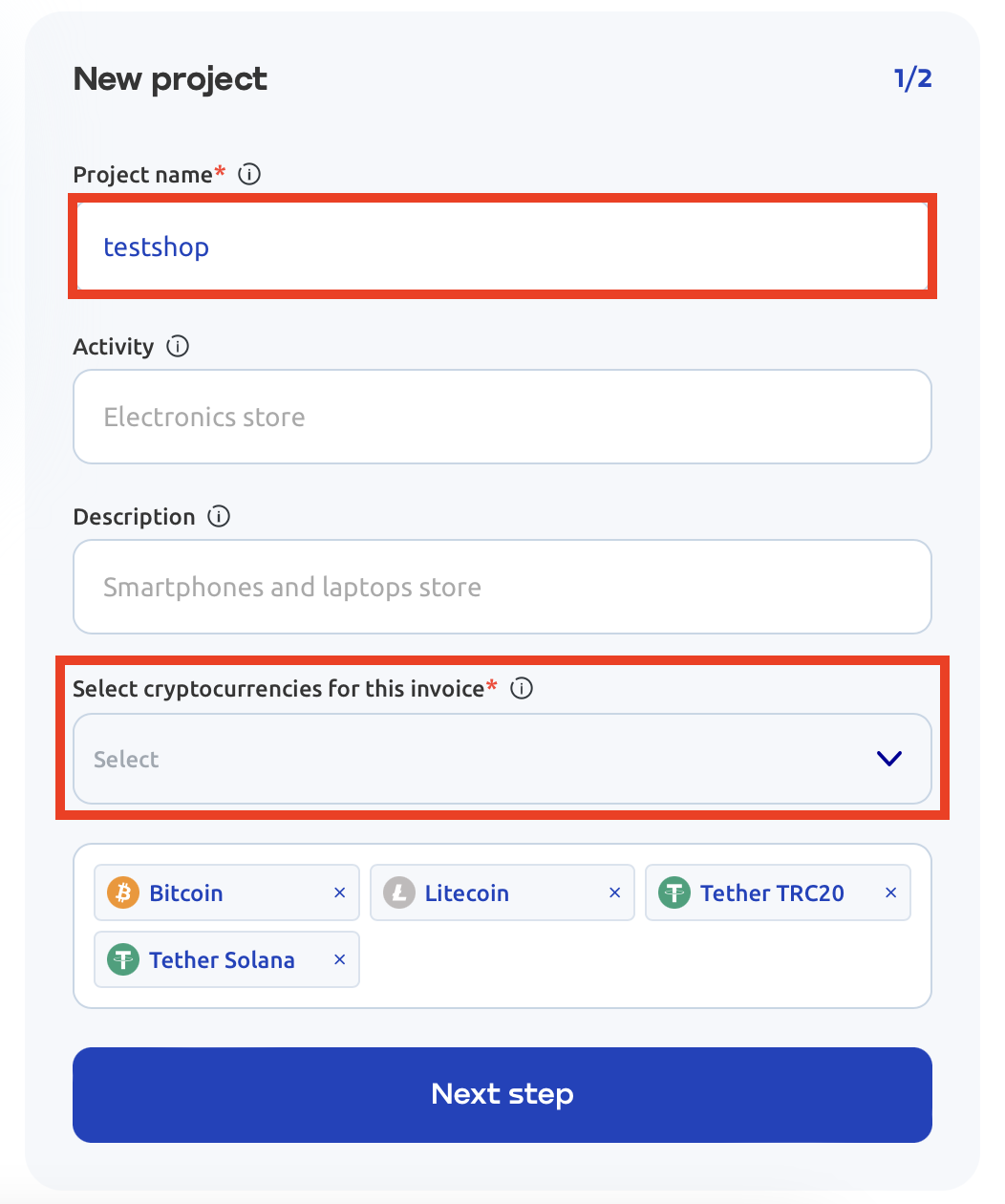
After that, enter Successfull, Failed and Notifications URLs. They are requiered for displaying the payment processing result.
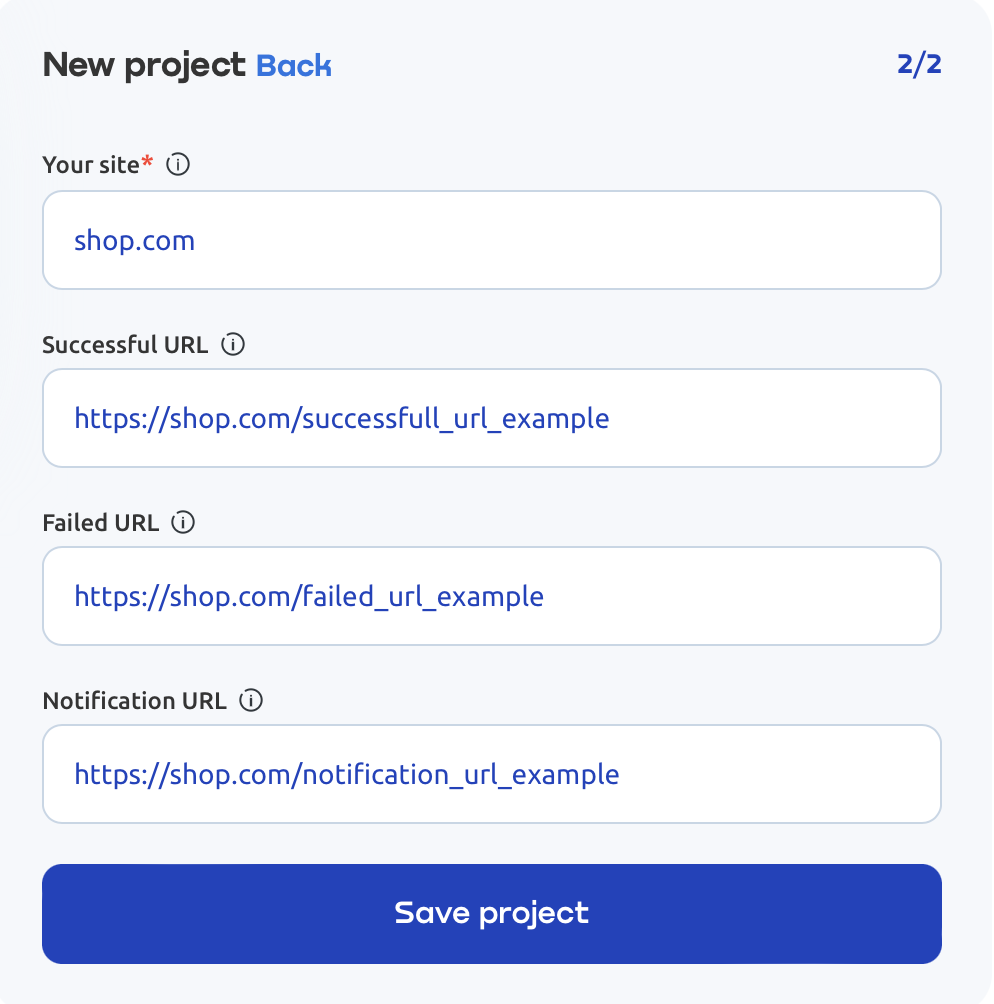
Use PassimPay for you and your business
After that, you need to complete several simple steps to finish the integration:
1. Having added a site, open the Website parameters and send them to your developer.
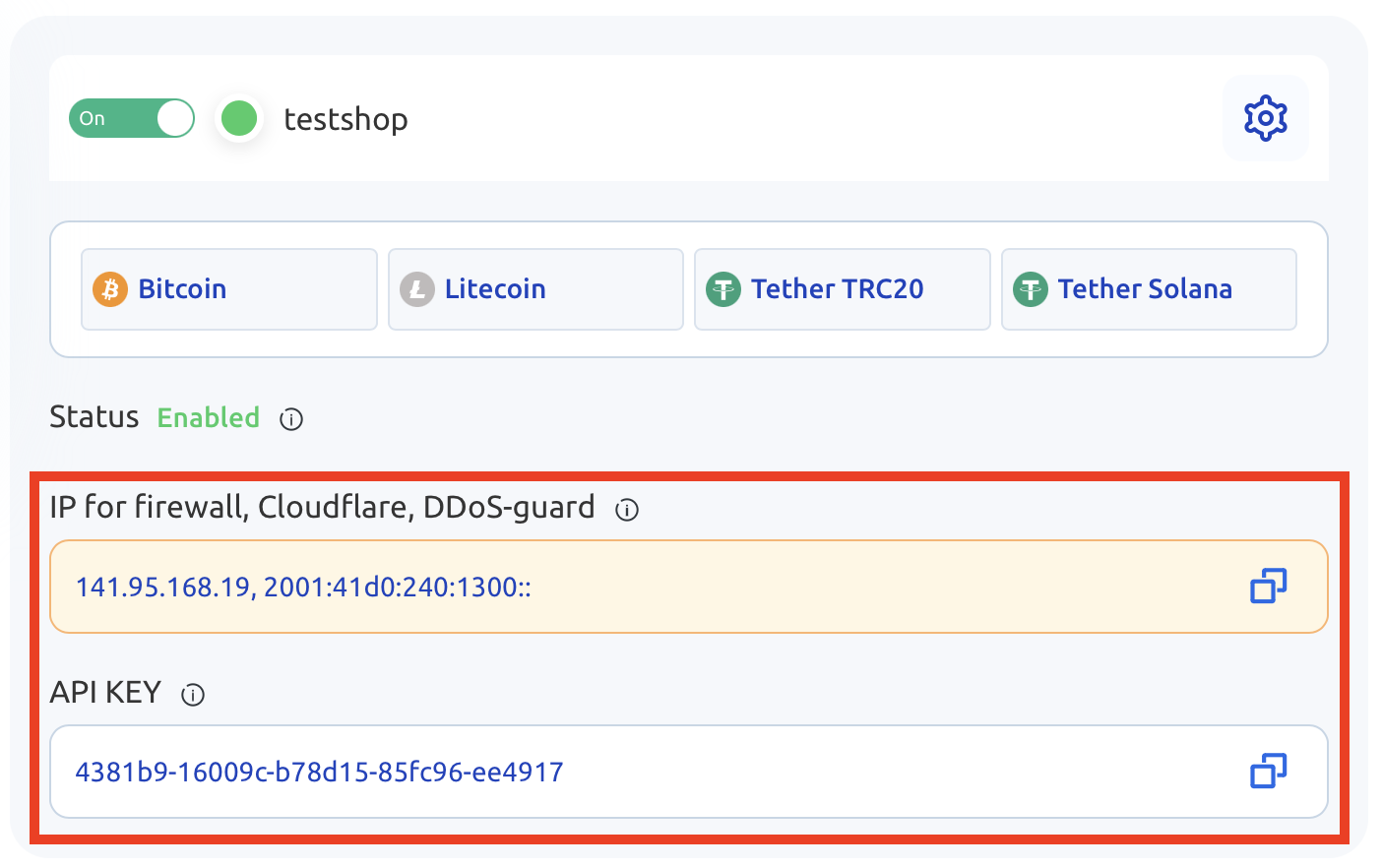
2. Next, you or your developer needs to open the "Documents & API" page. This page includes all the materials for quick API integration.
Please, pay attention to the list of currencies we support and their IDs. Due to them, you can request withdrawals and receive funds via API.
3. Get a payment address. Don’t forget to enter the secret key, platform ID and currency ID into the corresponding spots.
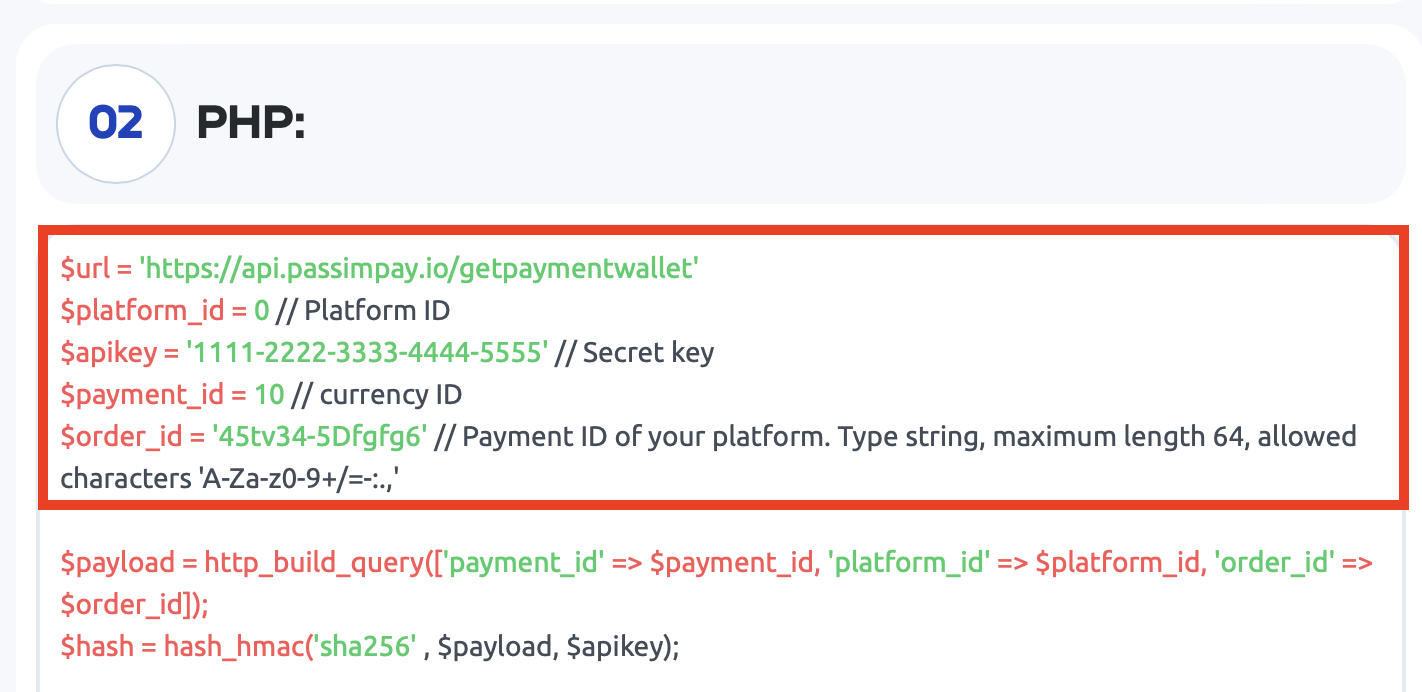
4. Check if the address is valid. After sending the request, the system will show you the result. If you have done everything correctly, you will get the payment address. If not, the API will show the error. In this case, check all the parameters and find the error. After you get the address, you can create a QR code.
5. Receive a notification. Finally, you will get a notification to the URL address specified while adding a platform to PassimPay.
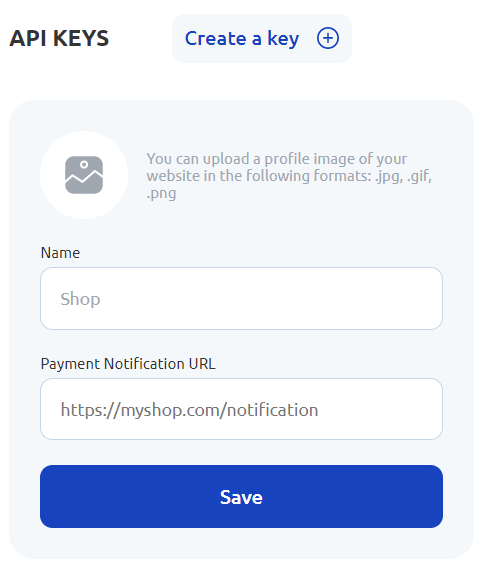
Now you need to check if the payments and notifications work correctly. Make sure you receive notifications about particular actions from corresponding platforms.
After that, you can adjust the code to send various requests and receive particular results. For example, you can know if you have received a payment to your site for the product from your clients and so on.
6. Adjust withdrawals. If you want to withdraw money, specify your Platform ID, Currency ID, Secret key, wallet address and payment amount.
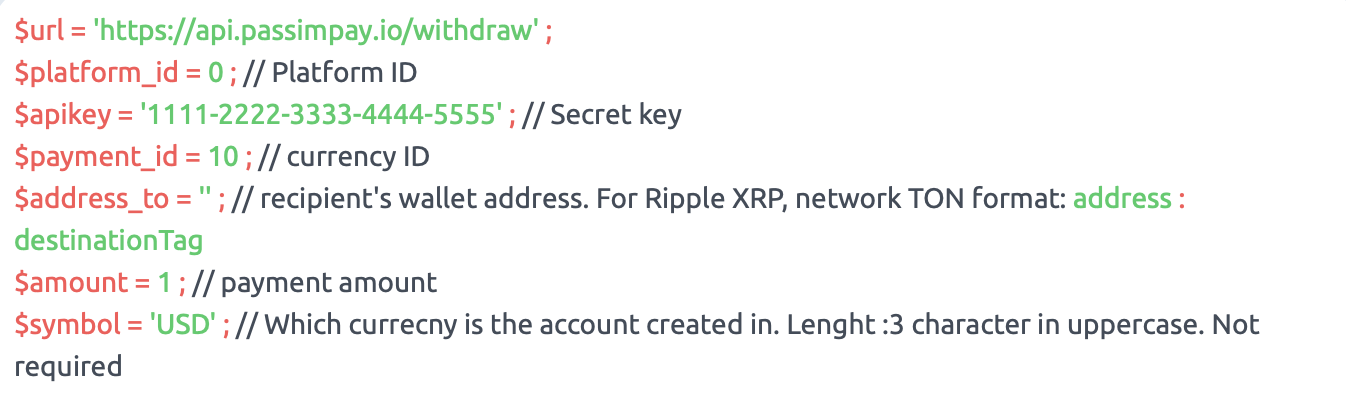
7. Check the hash. If the withdrawal is successful, the system will show the transaction hash. If not, you will get an error and need to recheck the code.
Click here to watch a detailed video guide about how to integrate PassimPay API into your website.
If you need information on how to integrate PassimPay API into your site, please, contact our support team.
We are always ready to help and provide all the details!
Do you like this article? Share it with your friends.



