How to create an invoice and send it to a client?
13/05/2023

Hi! Welcome to PassimPay! This guide article will tell you about our new function and how to create and send a payment link for any amount and currency to your clients.
What is an invoice, and how it works?
It is a customizable payment link. You can create and share it with your client anytime to get payment for a product or service. The main advantage of this function is that you are absolutely free to create multiple custom invoices and send them to different people. Also, it’s easy to make and takes several clicks.
How to create an invoice?
First things first! To access the invoice function, you need to create a business account and connect at least one website to PassimPay. If you read this article, you likely already have a business account and an active project. If not, please, check this detailed guide on how to sign up and add your first website to PassimPay.
Now, having all the preps done, let’s finally create the invoice. Complete these simple steps:
- Go to the Platforms section in your account and open a "Create an invoice" tab.
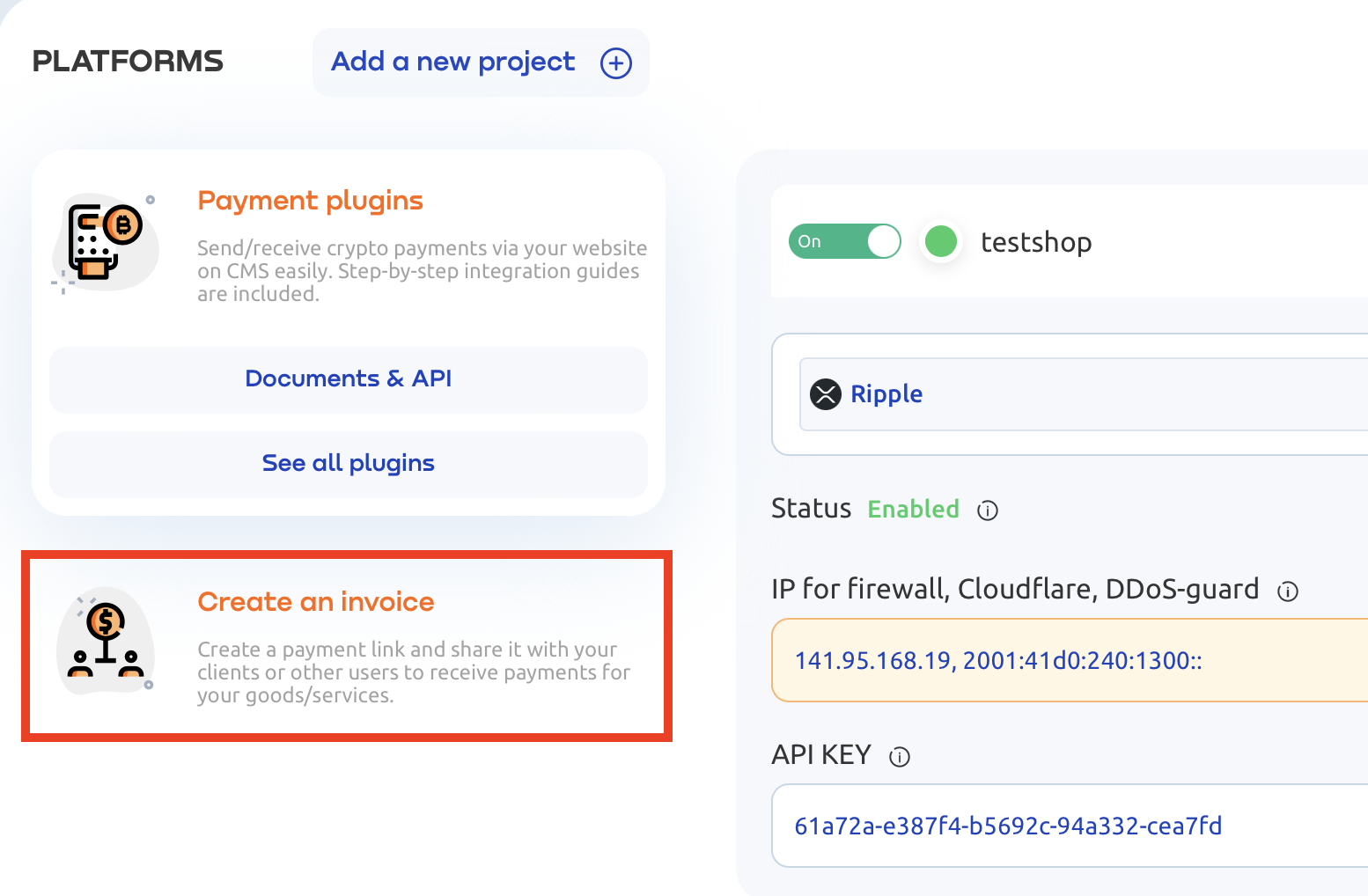
- Set a payment amount in USD that you want to receive.
- Select a project associated with the payment. If you still have no one, click the “Add a project” button.
- Select cryptocurrencies accepted within this invoice. So, your client can opt for a suitable payment option.
- Click the “Create” button.
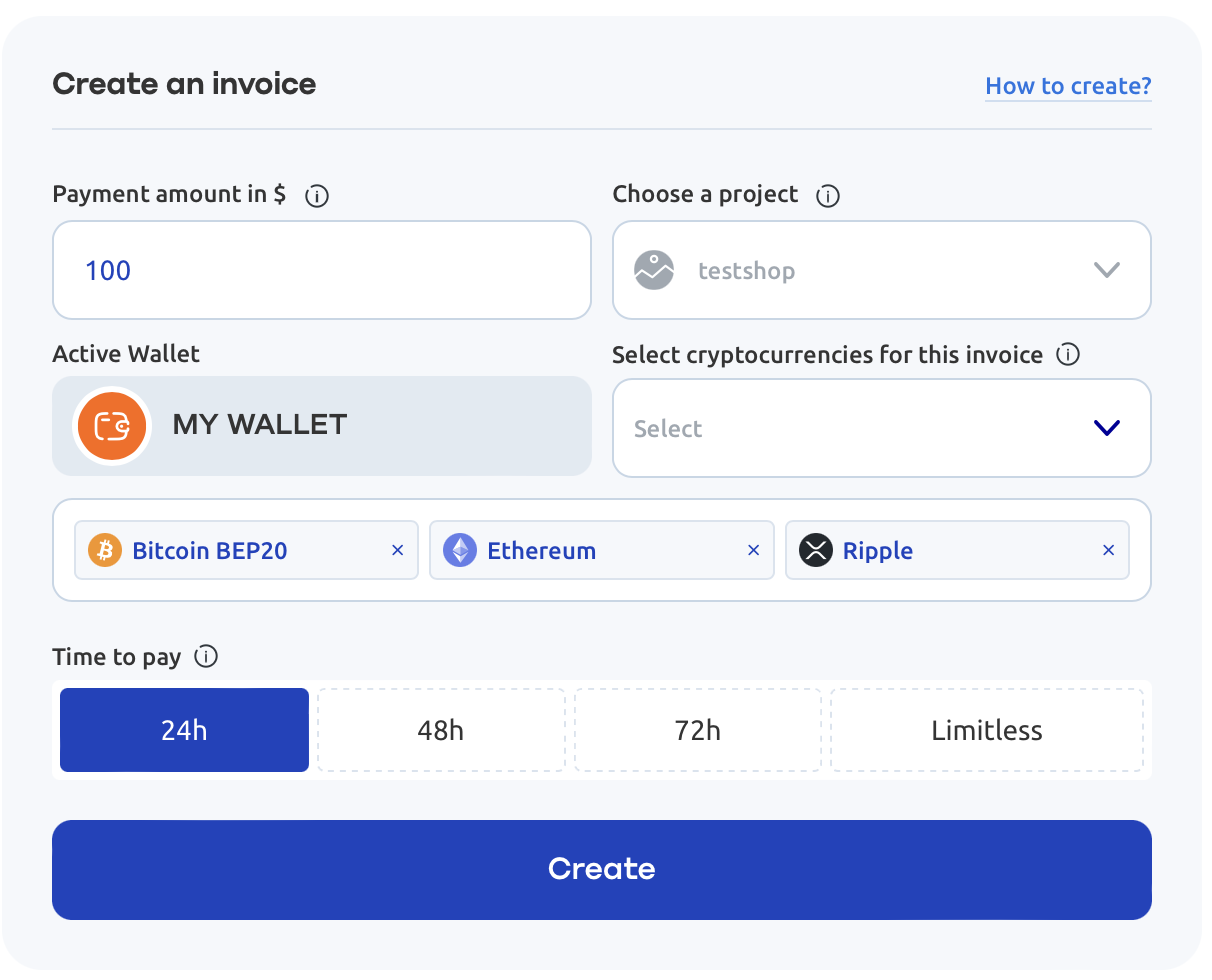
- After that, a window appears. It contains invoice details (currency and amount) and a payment link. Check the details attentively, and if everything is okay, click it to copy and send it to your client to get payment.
All done! It took us less than a minute to create and send the invoice! You can create unlimited payment links for up to 10 projects in your account.
By clicking the link, your client will see a payment page including payment details.
After selecting a currency for the payment, the system will generate an e-wallet address for your client to transfer funds. After your counterparty sends the transfer, the funds will appear in your account almost immediately.
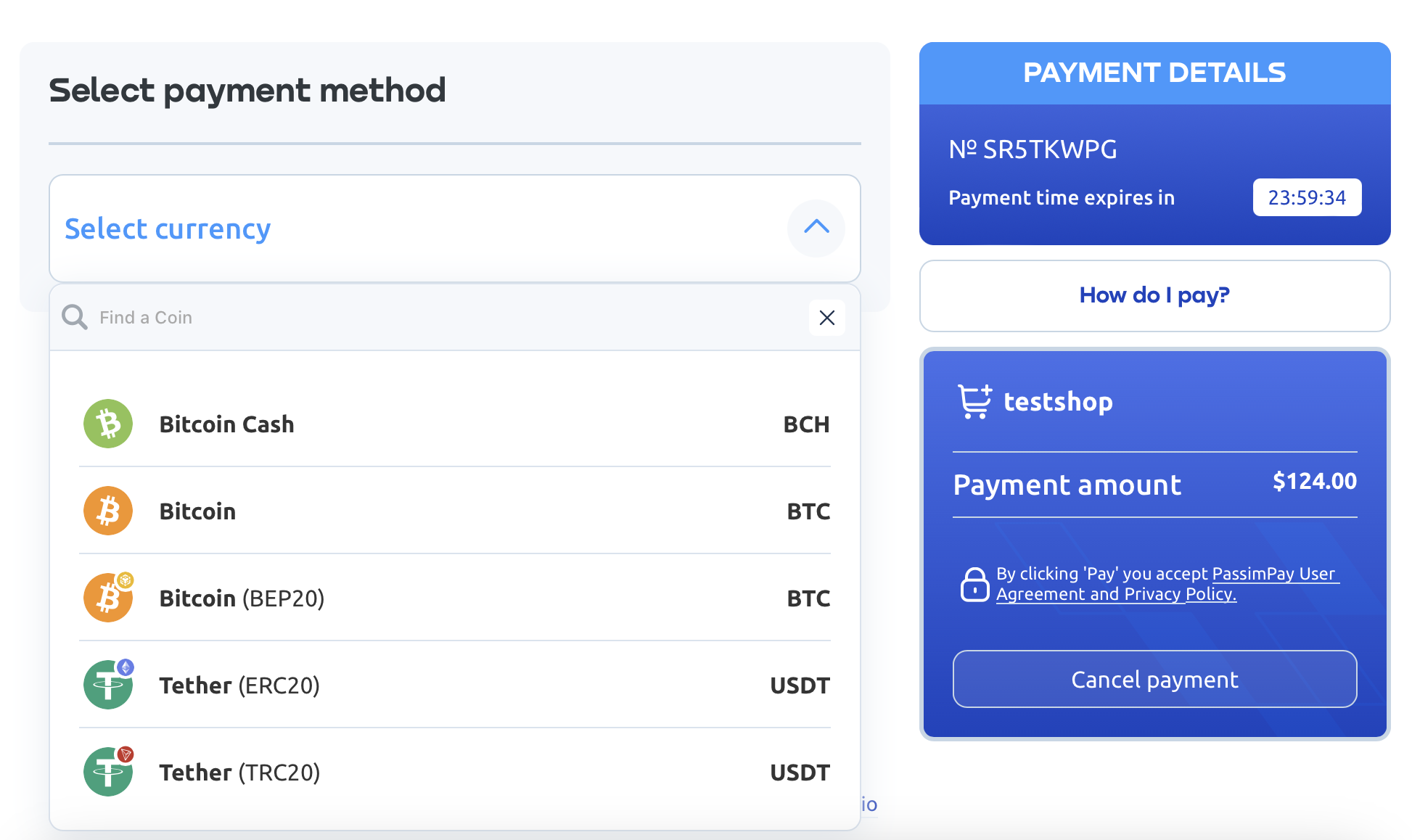
Then, they need to copy the payment amount and e-wallet address and complete the transfer.
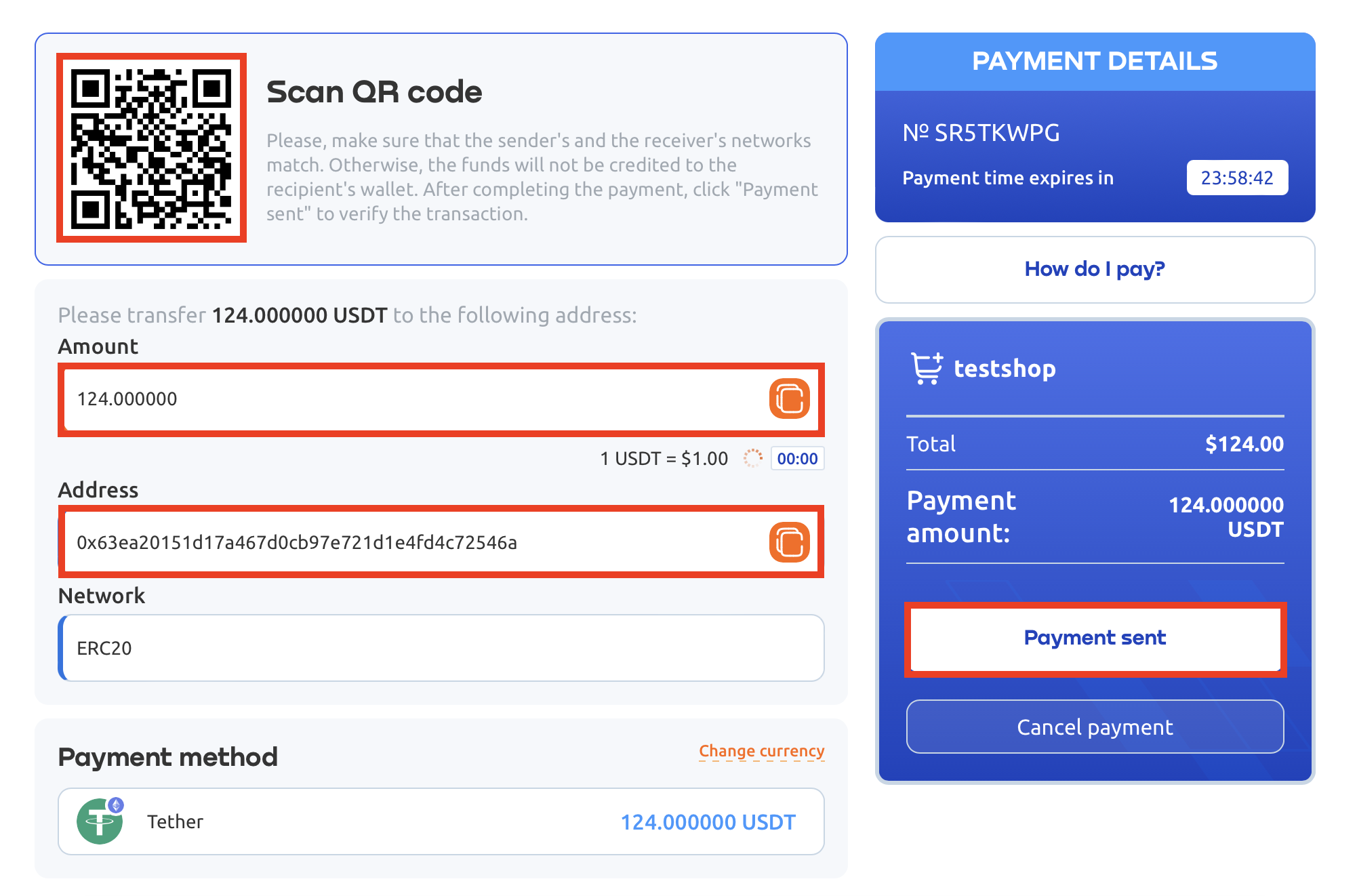
After clicking the “Payment Sent” button, you can track the transaction status in the Blockchain.
Do you like this article? Share it with your friends.



