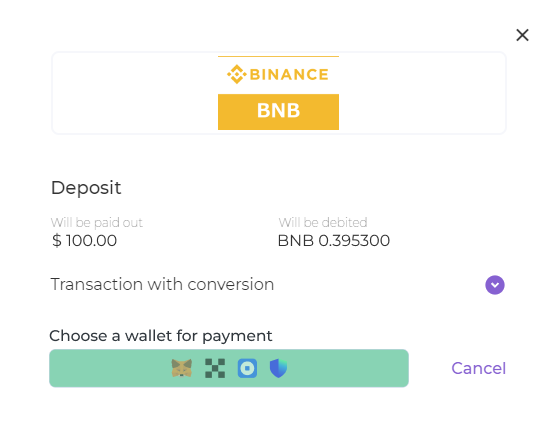How to connect a Metamask e-wallet for payments
01
For Merchants:
01
To enable payment acceptance via Metamask and other Web3 wallets, you need to: Log in to your account.
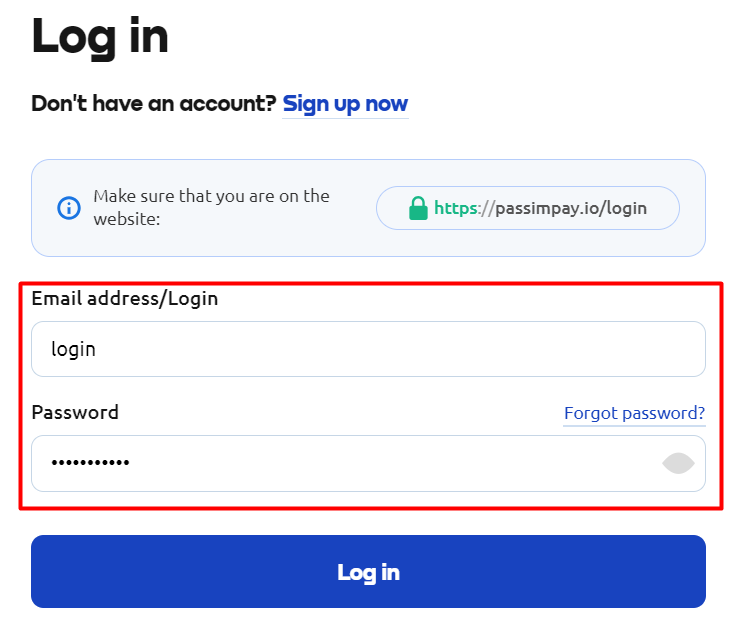
02
Open the settings of the required project.
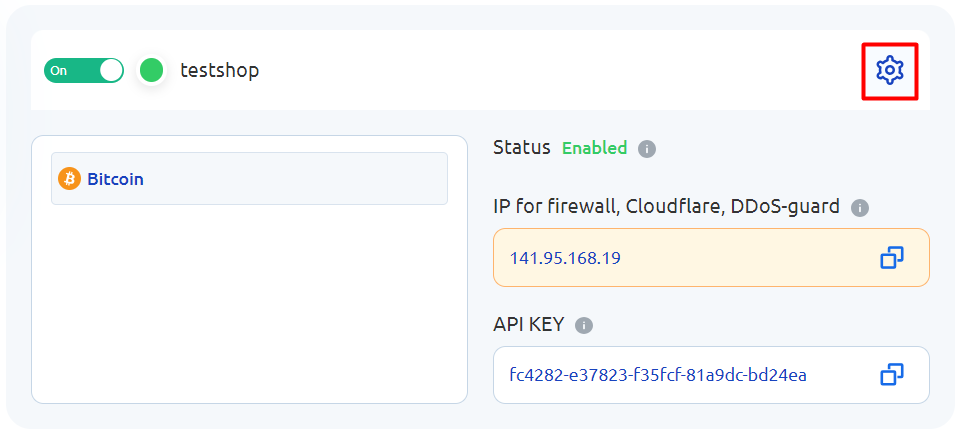
03
Enable the display of the corresponding payment acceptance button.
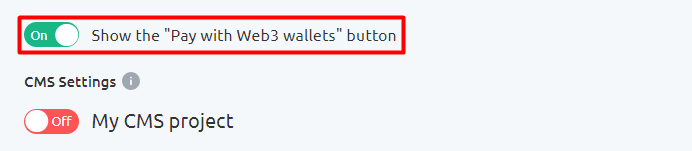
04
After that, on the payment page, the client will be able to pay via Metamask and other Web3 wallets.
02
For customers:
01
If your customer wants to make a payment via Metamask, they need to: Select the appropriate payment method on the payment page.
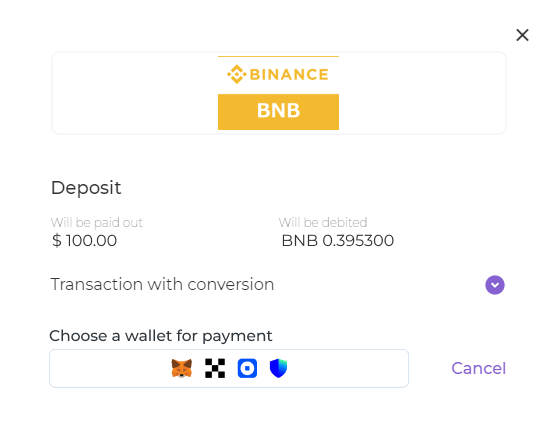
02
Click 'connect'.
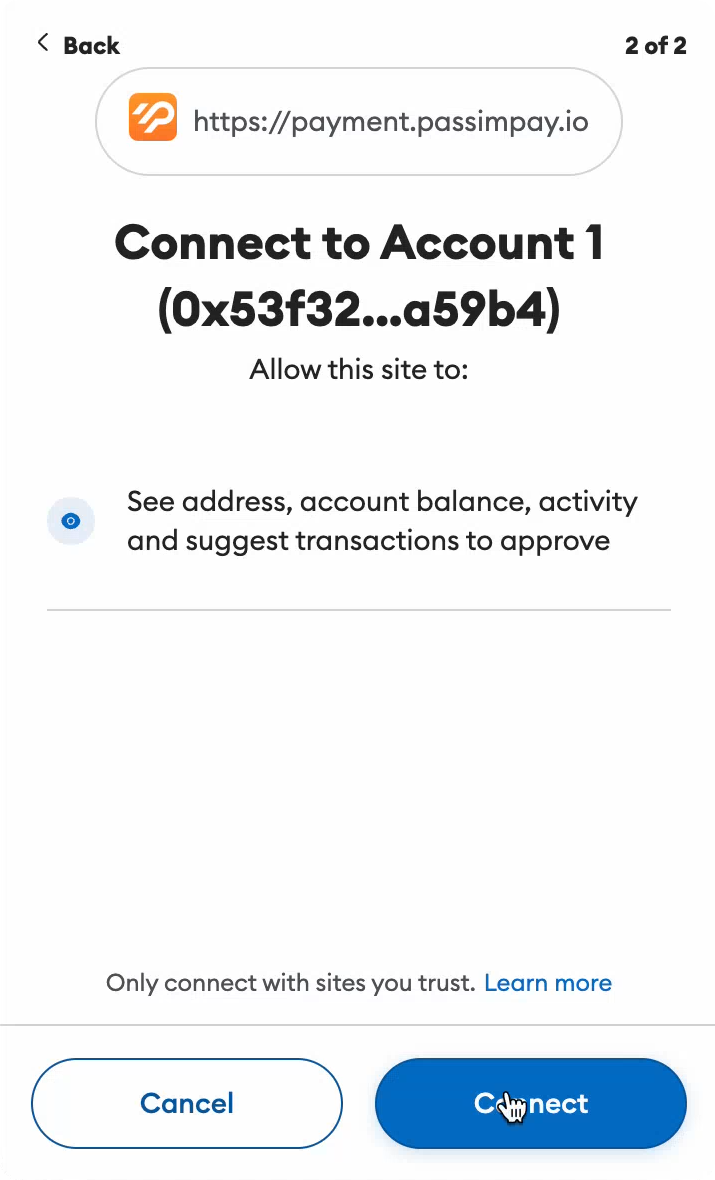
03
And make the payment.