Automatic Conversion Update
21/05/2024

Dear PassimPay users! We are pleased to announce that the functionality of the auto-conversion system has been updated. We have listened to the requests and needs of our clients and implemented several useful features that will make your financial management even more efficient and convenient.
New Auto-conversion Features For Your Business
So, what is now available in the "Auto Conversion" section of your account:
1. Select USD or cryptocurrency to display.
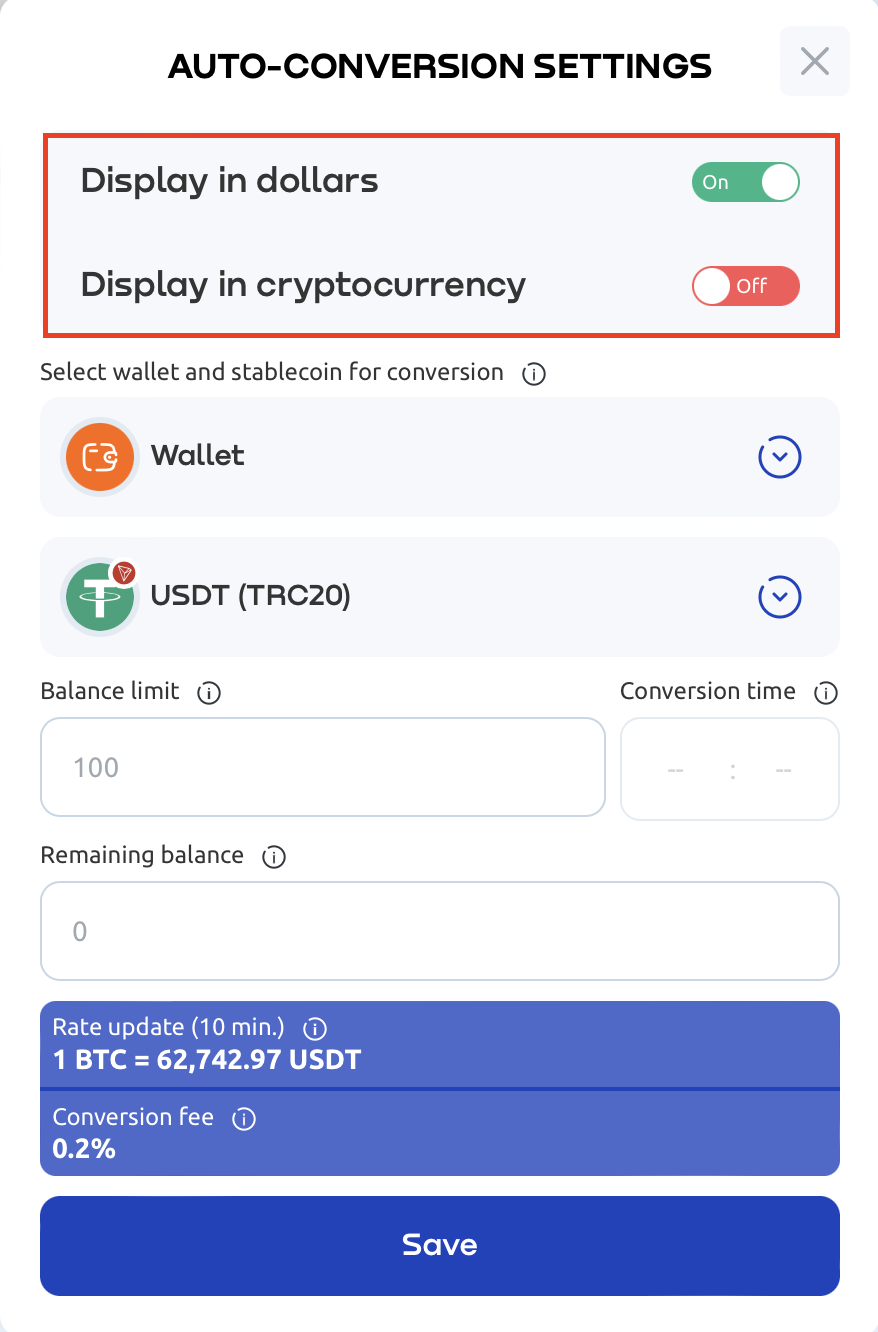
2. Selecting an additional wallet. If you have created an additional wallet, then in the settings of autoconversion you can select the desired wallet to which funds will be credited after the exchange.
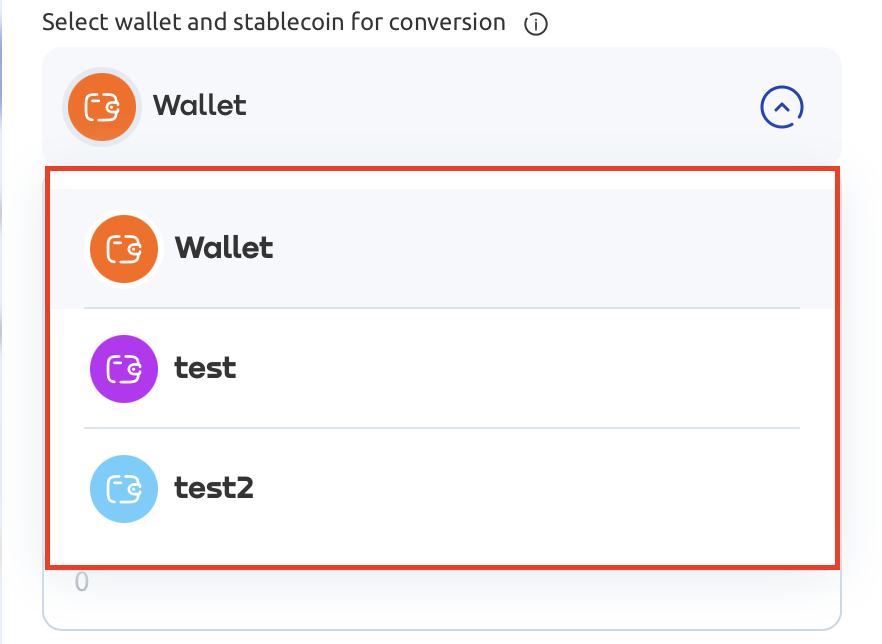
3. Stablecoin selection. Currently available for autoconversion: USDT (TRC20, ERC20, Polygon) and USDC (ERC20).
4. Remaining balance. Now you can specify the minimum amount for any cryptocurrency that will always remain on your wallet balance after conversion.
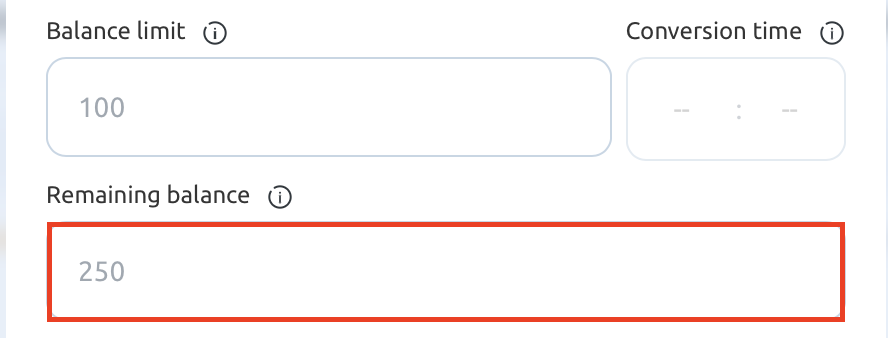
5. The basic settings remain: Balance Limit to exchange funds when you reach a certain amount on your balance; and Conversion Time - you can specify the exact time for the exchange, which will be triggered every 24 hours.
You can have several settings specified at the same time, for example: Balance Limit and Remaining Balance. In this case, the conversion will be performed only if the exchange will be performed when a certain amount is reached, but you will always have a balance on the wallet balance in the original cryptocurrency, which you can specify and change at any time.
Do you like this article? Share it with your friends.



