
Modx Payment Plugin
This is a ready-to-use plugin for integrating with your website on Modx CMS and accepting cryptocurrency payments.
Modx has been operating since 2004, and today it provides services to more than 10 million customers.
How does it work?

Create a business account in PassimPay

Add your project to your account

Download the Modx payment plugin

Integrate it using the instructions

Receive payments in cryptocurrency
When you set up the plugin, payments route through PassimPay, with funds instantly appearing in your account. Users select items, pay via a checkout page, and confirm the payment.
Detailed statistics, charts, and filters help track payments by project, date, and currency, accessible in your account for easy withdrawal.
Information about the Modx payment module
In Modx, you can connect to receive cryptocurrency payments using the PassimPay plugin. This gives you access to the global cryptocurrency market and new opportunities to grow your business. Connecting payments in cryptocurrency via PassimPay takes only a few minutes. No special technical knowledge or experience is needed.
The plugin allows you to adjust the payment page and customize it according to your project style: colors, logos, etc.
How to integrate plugin for Modx
01 Copy the file passimpay.php to /assets/components/minishop2/payment/
02 Copy the file mspassimpay.class.php to /core/components/minishop2/custom/payment/
03 Edit the chunk for the order completion page (by default: tpl.msGetOrder):
You need to find a string of the form: {if $payment_link}
{'ms2_payment_link' | lexicon : ['link' => $payment_link]}
{/if}
and replace it with the following code: {if $payment.class == 'msPassimpay'}{$payment_link}{/if}
{if $payment_link && $payment.class != 'msPassimpay'}
<p>{'ms2_payment_link' | lexicon : ['link' => $payment_link]}</p>
{/if}
04 Create a new snippet named passimpay_select and paste the code from this file: passimpay_select.snippet.php
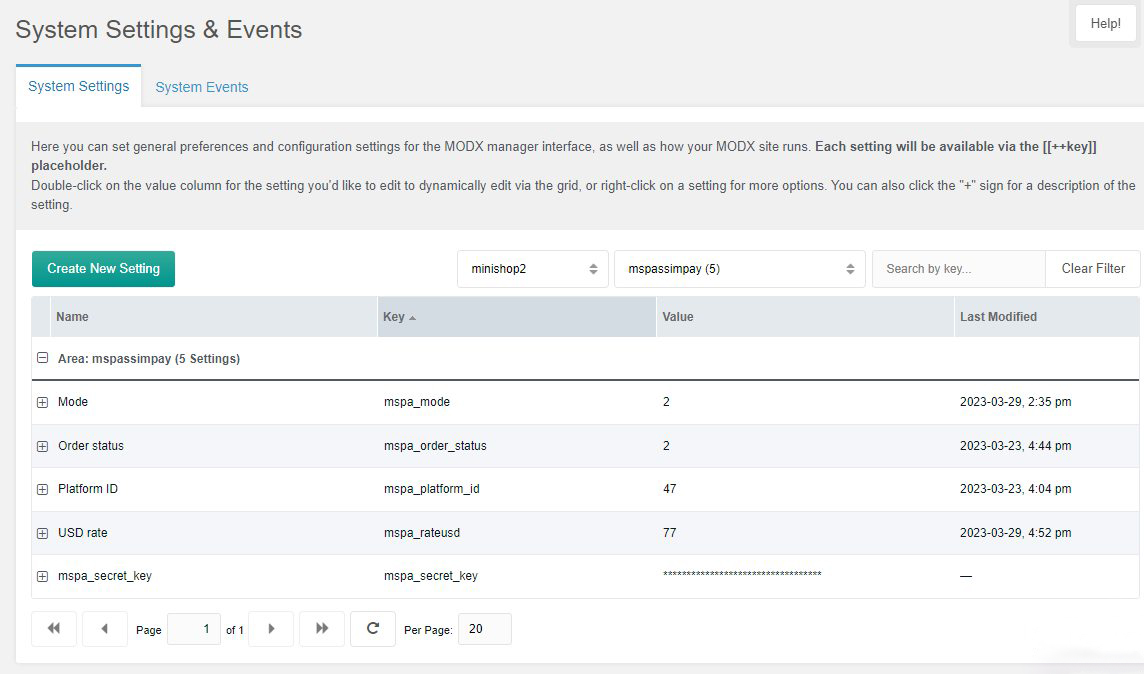
05 Add a new payment system in the minishop2 settings
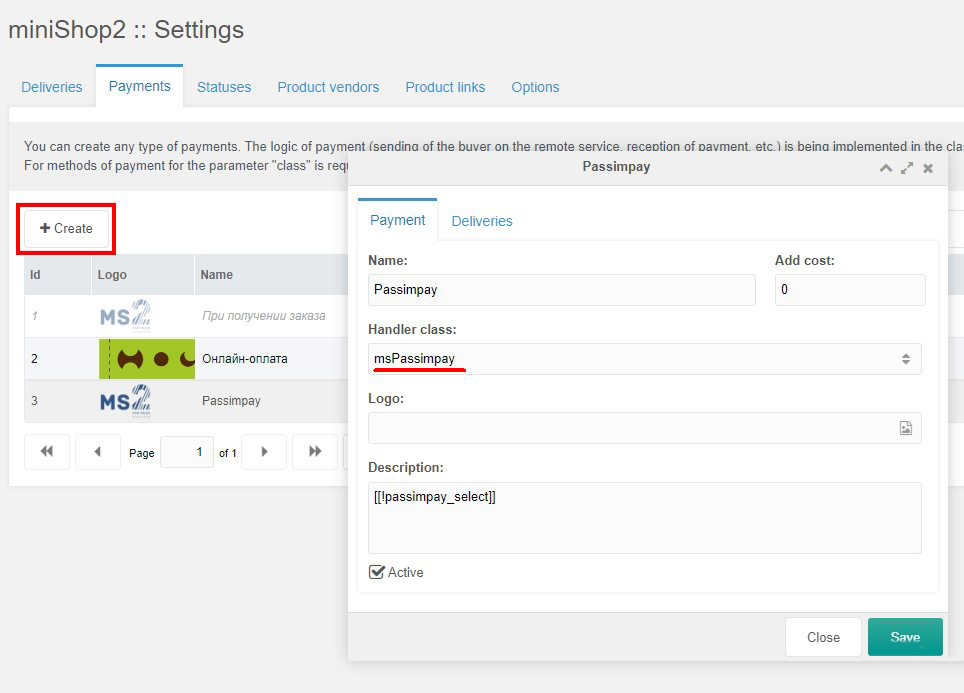
06 Complete the system settings
The plugin is ready to use! Before launching the plugin, we recommend conducting a test payment.
